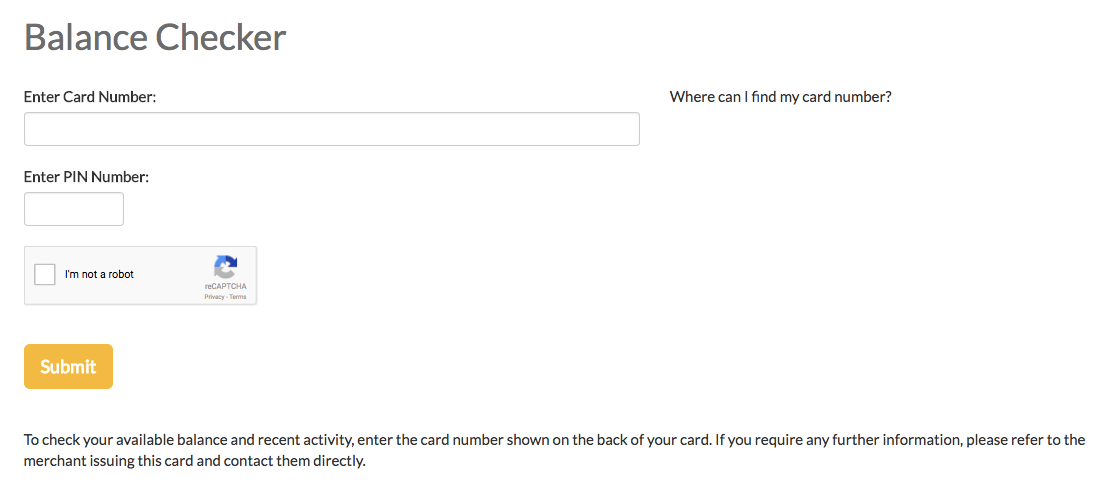The following functionality required for certification will provide you with a solid foundation for an Ecommerce integration. We’ve split this into two categories: Gift/Stored Value and Loyalty.
Gift/Stored Value
- Balance Checking with PIN validation and Captcha– Search API call to Clutch for real-time balance information. PIN should be captured and sent to Clutch for validation. In addition, Captcha should be added to the “Check Balance” page to mitigate fraud and site scraping attempts to obtain card numbers and balances.
Example Balance checker with PIN validation and Captcha:
- Sell New Physical gift card – Real-time call to Clutch to Allocate and updateBalance of “New” Gift card
- Sell New Virtual Gift card – Real time call to Clutch to Allocate, updateAccount (optional to add recipient name/email) and updateBalance of “New” virtual Gift Card. This call differs from the physical card sale in that a specific cardSetId will be called for allocation. Clutch maintains an inventory of virtual cards to be pulled from this card set for this purpose. Email delivery of the gift card (with card number and PIN*) to the chosen recipient follows these calls. This is NOT done by Clutch, but facilitated by the Ecomm platform or an existing integration between the ecommerce platform and an external email provider. Note: email delivery should NOT be facilitated until payment for the gift card(s) has completed Credit card capture and any fraud review necessary. *Brands may choose virtual card delivery to be done in 2 emails – one for card number and the second to convey the PIN number for security purposes.
- Redeem gift card with PIN validation– updateBalance call to Clutch with full Purchase amount. Clutch will return amount due if balance is not sufficient to cover requested redemption amount. PIN validation is imperative for fraud mitigation purposes. If multiple cards are accepted for redemption on the same order, it may be more practical to perform search prior to updateBalance and only send in available balance with each redemption call. (Note: one Search and one updateBalance call will be required for each card redeemed, Clutch recommends limiting redemption of multiple cards to 3-5 cards per order) Please keep this in mind if the number of external calls per order is limited by the Ecommerce platform.
- Void – use Void API request in the case an immediate reversal of issuance or redemption is required.
- Merchandise Credit issuance – the ability to tender a return to a stored value card. This will utilize the same API methods as issuance, but will typically be issued to separate virtual stored value cardset. This may be initiated by the site backend or use the Clutch Virtual terminal as an ancillary tool to facilitate if it cannot be integrated to the site’s back-end.
- Gift/Stored value cards are applied as a tender type payment.
Loyalty
- Enrollment – the ability to enroll using either a Physical loyalty card (data input required) or by Allocating a virtual loyalty card from a specified card set id. The most common use case is an enrollment call to action somewhere within the Ecommerce Account Creation flow with a checkbox or similar to capture the desire to actively enroll in a rewards program. The ability to enroll during a transaction should be considered as well as “stand-alone” enrollment outside of the transaction flow. A search should first be performed specifying the Loyalty cardset in the return fields. If customer is not found, card should be Allocated and updated with countAsEnrollment flag set to = true. If customer IS found, and customer has not been previously enrolled, updateAccount should be called to set enrollment flag to = true.
- All transactions to Clutch (loyalty member/non-member/guest checkout) via Checkout API should be sent to Clutch. Loyalty card id will be sent with all identified transactions, and no card number will be included for the anonymous or guest transactions.
- Loyalty Earning – this is done via Checkout API which runs the member card id through our Campaign Manager. Response will return result of any eligible points earning. Results may include Balances available (points, Cashback, Custom Values, Currency or discount) – Two stage checkout should be used if campaign rules employ SKU based discounts. Integrations should be able to support both checkout types depending on brand preference and campaign configuration.
- Single Stage checkout – can be used for points accrual and the redemption of value types (USD, Cashback, Coffee, T-shirt, Reward, etc.) The balance may equal product type or be cash equivalent. Can also be used to provide anonymous transaction activity to record a purchase.
- Two-stage checkout – required for any SKU based or discount based campaign configuration. Clutch manages discount logic and will return balance mutations to be applied in the check. This provides real-time feedback in the case of discounts or rewards being earned as a result of the items being purchased. (example: spend 100 on SKU category A and receive a 20% discount on the total purchase)
- Loyalty Redemption – Your integration must support the ability to redeem one or more reward types in a given transaction. Depending on the Brand preference, there may be a need to allow a consumer to indicate the amount to be redeemed on their order. (Example: I have $10 Cashback available, but only want to spend $5 Cashback) Rewards that are not currency-based should be applied as a ticket or line-item discount and NOT as a tender type. See PaymentMethods for additional information on the best way to redeem during a Checkout API call. Often, the available reward balances are stored and available to view in the customer checkout screen for a Logged-in shopper.
-
- Balance Checking with PIN – call Search to obtain all available balances
- Return Handling – Return API – should be used to handle returns according to the brand return policy.
- Void – use Void API request in the case an immediate reversal of Checkout, issuance or redemption is required.