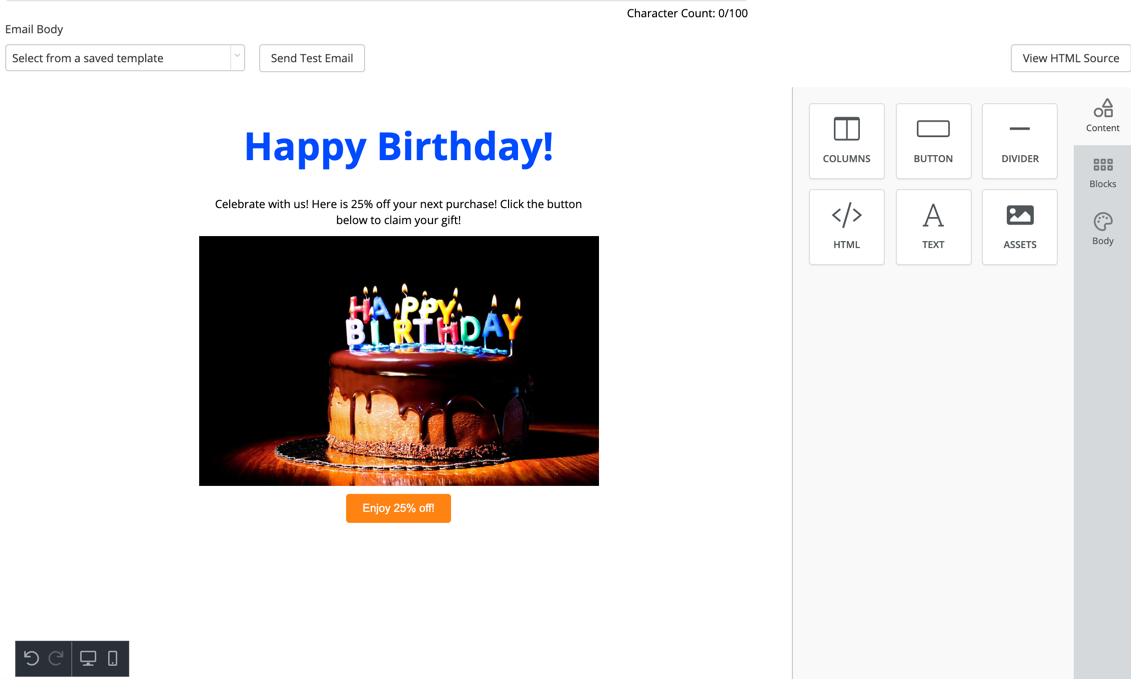Clutch’s Drag n’ Drop WYSIWYG editor will empower you to be more hands on in message creation. A WYSIWYG (pronounced “wiz-ee-wig”) editor allows a user to see what the end result will look like while the interface or document is being created. WYSIWYG is an acronym for “what you see is what you get”. You can also use the small action bar in the bottom left corner to view your email as both a desktop and mobile preview. This action bar also features undo and redo buttons. An example of a template is below.
To learn about the different parts of the editor, you can read the article here.