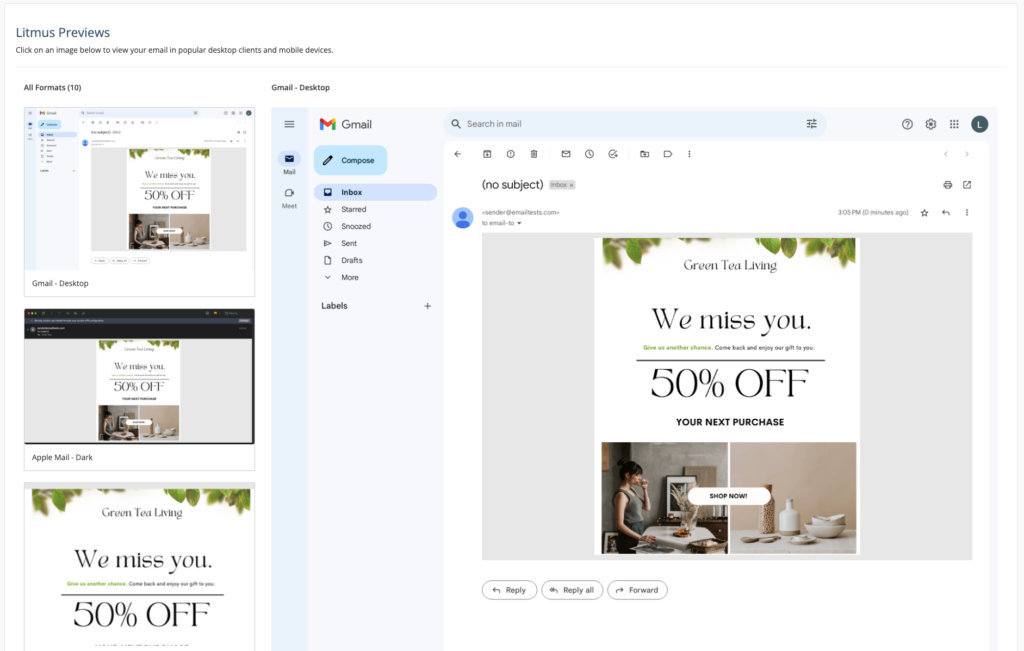Why Should I Use the Litmus Integration?
Our Litmus integration allows you to test, review, and analyze emails more effectively than ever so you can get the most out of every send. Use the Litmus Preview option to see how your email will look in different email desktop clients or mobile devices. You can also preview for colorblindness.
You can currently preview your email in:
- Gmail- Desktop
- Apple Mail- Dark
- iPhone 14
- Gmail- iOS
- Outlook.com
- Outlook 2016
- Gmail-Android Dark
- iPad
- Yahoo
How to Preview Your Email Using Litmus
Step 1
Create your email as normal. To learn how to create an email, you can consult the articles here.
Step 2
Click the Litmus Preview button. This will cause a new window to open.
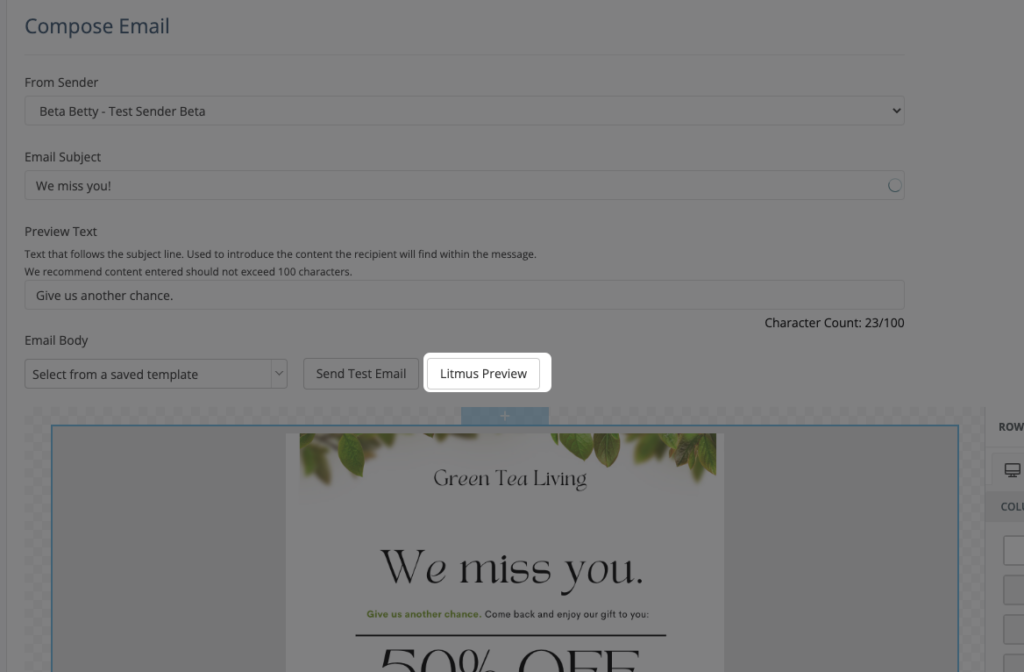
Step 3
You’ll be able to preview your email in a variety of desktop clients and mobile devices. Note that it may take a few minutes to process your request. Click on each version you’d like to preview from the left column to see a larger version on your screen.