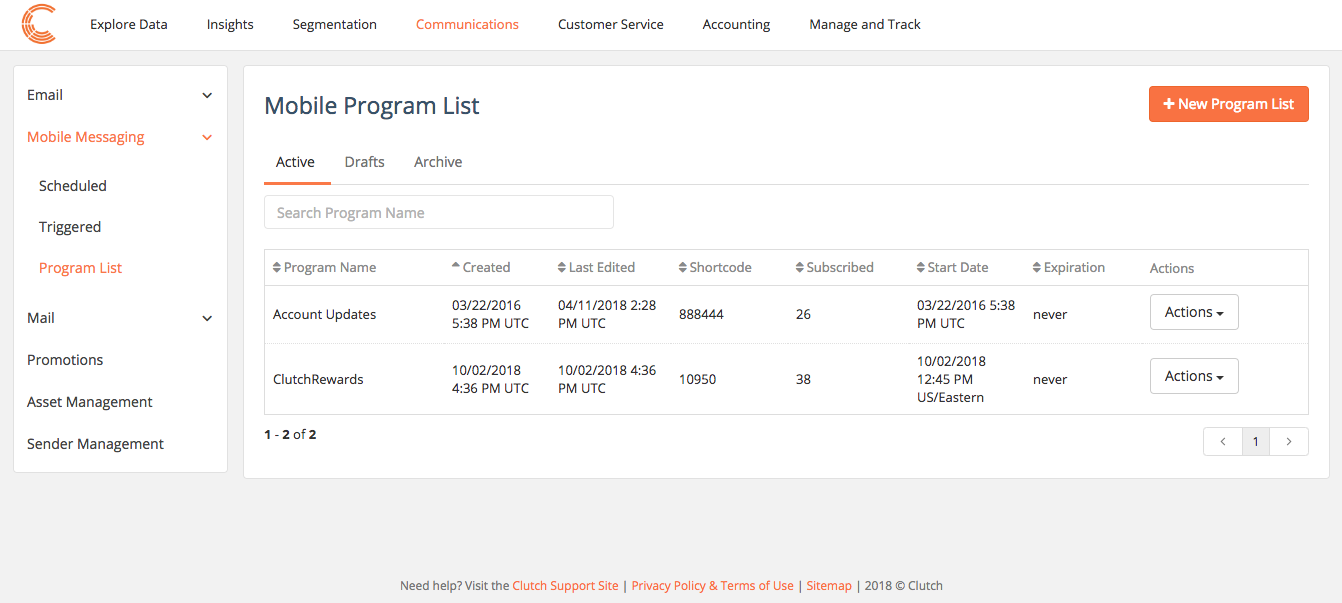What is a Mobile Program List?
Mobile Programs are the foundation of any solid Mobile Communication plan. A Mobile Program List can be configured in the Communications section of the Clutch Portal. Anyone who subscribes (opts-in) to your Mobile Program will be eligible to receive communications. When using the Clutch Mobile Program setup wizard, you will set expirations dates and define responses and keywords. Content that complies with all TCPA regulations has been provided as guidance. Responses need to be set at both the program level and the keyword level. Click here to start setting up your own mobile program list.
Mobile Program List Status:
- Active – programs that are currently live or are ready to go live in the future
- Drafts – programs that have been saved as a draft during the creation process and can be edited
- Archive – programs that have expired and can no longer be used
Actions Bar
- Edit Program – takes you through the setup wizard, where you can edit anything except the Program List Name, Handle, and Start Date
- Program Responses & Defaults – view each list response, the message, and the number of messages sent
- Opt-In Sources & Keywords – view a table of opt in sources and the start and end date for each source
- View Program Metrics – see opt-in and opt-out details
Important things to note when using Mobile Program Lists
- All mobile lists are double opt-in
- In the Customer Service section of Clutch Portal, you can see if a person is opted into a program and how many messages they can receive
- Keywords can include spaces.