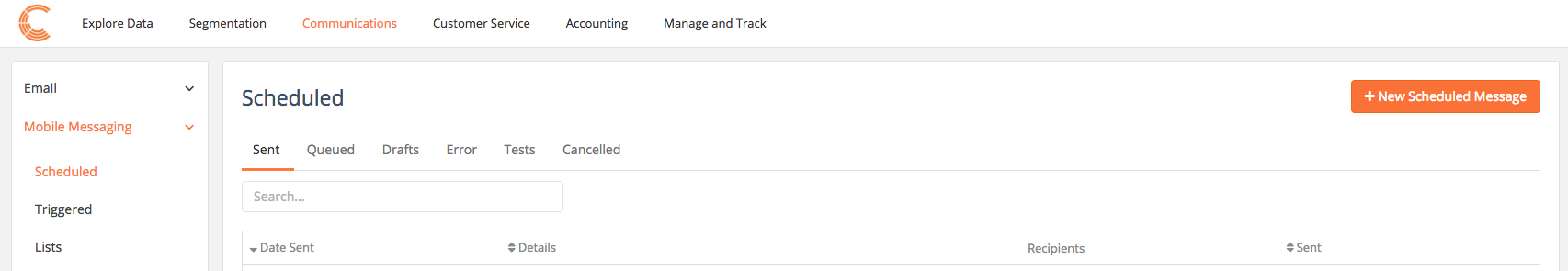Mobile messages are another form of communication that gets content into your customers hands as quickly as possible. Within the Clutch platform you can send both scheduled and triggered SMS and MMS. Once customers are opted in, you can send to an entire list or a specific segment. Learn more below and by clicking the links.
Scheduled Mobile Messages: scheduled for a specific date and time. The recipients must have provided their mobile number and opted in to receive mobile messages from your brand.
Triggered Mobile Messages: triggered by a campaign rule usually following a purchase or other customer initiated action. The recipients must have provided their mobile number and opted in to receive mobile messages from your brand.
MMS: messages with over 160 characters or include images, GIFs, or Videos.
SMS: messages with less than 160 characters.
Shortcode: a 5 or 6 digit phone number that is used to opt-in your customers for Mobile Messages. Once a customer is opted-in, you can send them marketing blasts and an triggered notifications.
Keywords: A keyword is a short word sent to a shortcode to generate an automated response. Responding to a keyword will typically prompt an opt-in or opt-out flow. When you sign up to use Clutch Mobile Messaging you will be asked to provide Clutch with your Brand Keyword. This is typically a version of your brand name without any spaces. Example: CLUTCH. Remember your customers/contacts will be texting this to initiate the keyword responses and we recommend keeping this short and concise.
Clutch supports these keywords:
- Start/Startall
- Help
- Includes: (“HELP”, “INFO”, “AIDE”)
- Status
- Confirm
- Yes
- 1 or 2
- Stop
- Includes: (“STOP”, “STOPALL”, “ARRET”, “UNSUBSCRIBE”, “UNSUB”, “CANCEL”, “QUIT”, “END”, “DELETE”, “REMOVE”, “OPT-OUT”)
These keywords cannot be edited and are automatically created. These are not case-sensitive, but spaces cannot be entered when a customer/contact is sending a message to the shortcode.
Mobile Messaging can be found in the Communication section of Clutch’s Portal.