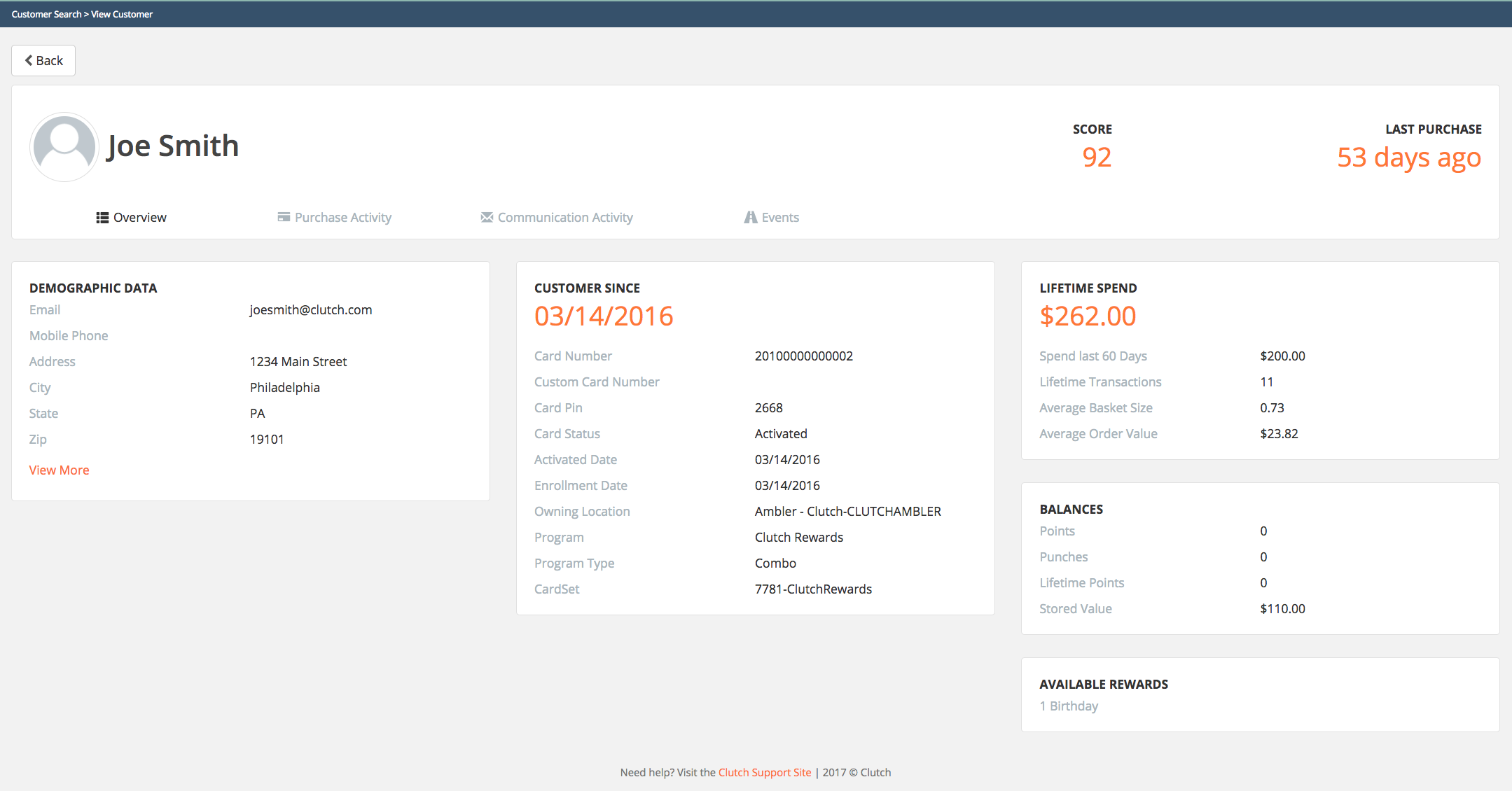Customer Insight
A huge benefit of the Clutch platform for marketers as well as in-store associates and customer service personnel is that you are able to have an in-depth, 360-degree view of each and every customer. This can be done, because Clutch consolidates data from multiple sources and tracks a customer’s activity, and then provides real-time access to these profiles.
At the point of sale, having this information on a customer can make the difference between a truly personalized and thoughtful experience for the customer vs. a one-size fits all approach.
The Customer Profile in POS
The first step towards arming in-store associates with a high level of visibility is providing a robust customer profile within the POS. In terms of the data on the customer profile we can think of it in two buckets:
- Standard Clutch Data
- Custom Data
The first bucket consists of information that is common to the Clutch platform across all clients and implementations. These items often include basic demographics such as Name, Email, phone number and birthday. The second bucket of custom data consists of elements a brand has created specifically for their customer profile. An example of this could be a golf store that wants to collect information on whether customers are right or left handed, men or women, and perhaps even handicap. All this information will not only help the brand market more effectively, but can also help in-store associates know what kinds of products to recommend. For a clothing retailer, they might add color or preferred fabrics as elements.
Being able to view, edit, and augment these fields within the POS are important functions. Any changes captured at the POS should be sent to Clutch to update the database record.
Also it is helpful to know that in most implementations there is a campaign configured which will reward customers when they complete and “extended” profile. This provides the ability for easy and quick customer enrollment and an incentive for the customer to provide additional information at a later time.
 The Customer Profile Screen
The Customer Profile Screen
The addition of a Customer profile screen is a recommended best practice for a POS integration. The ability to provide your users with comprehensive customer information and understand their preferences is key to providing a complete consumer experience. While these preferences will most often be collected via other channels (Ecommerce or hosted Member portal), the ability to edit and display them is very valuable. Any changes made via the POS interface should be communicated to Clutch via API to update the database record.
Some point of sale systems will already have a profile screen where it would make sense to augment existing data, while others that don’t would have the opportunity to add this important functionality by leveraging Clutch.
The reason to provide this information within the point of sale is to give sales and services associates within the store the most complete information about the customer they are working with so that they may treat that customer in a personalized manner.
Below is a screen shot from the Clutch portal that illustrates the information available to the point of sale.
The following 2 screens come from the Clutch Virtual terminal which is often used by Customer service teams to assist with administrative transactions.

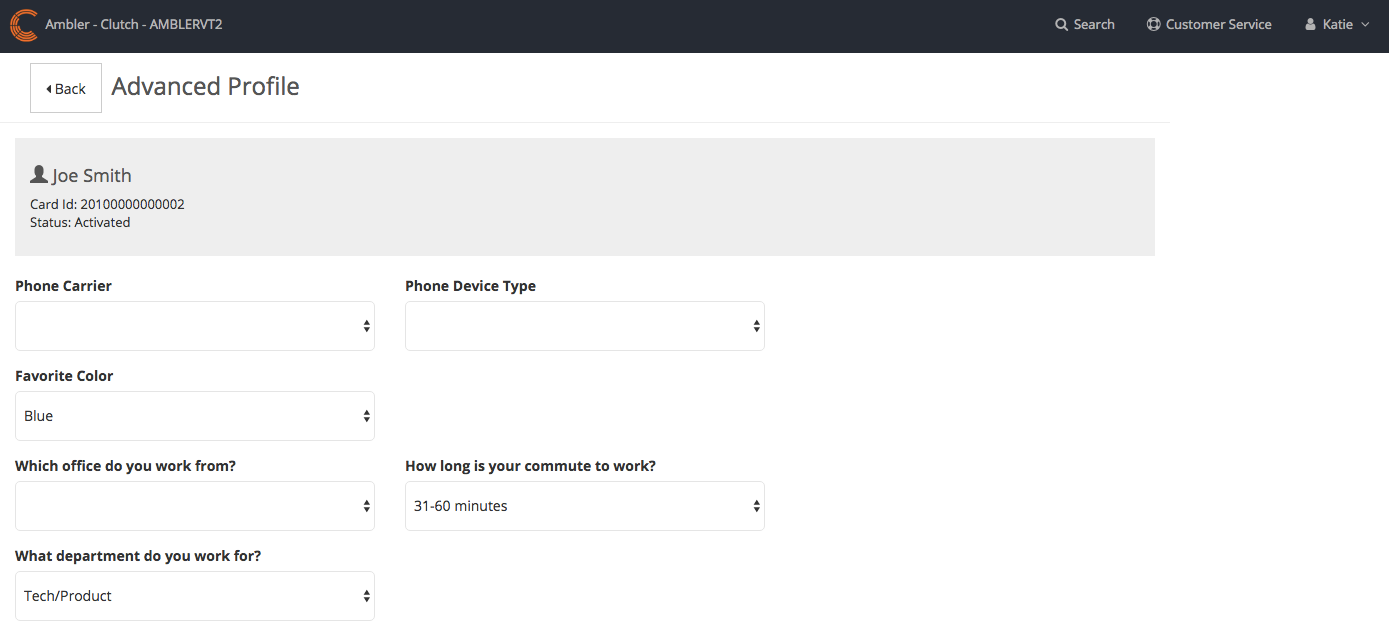

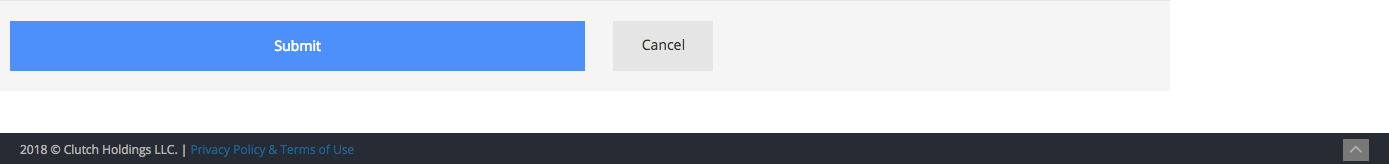
Clutch recommends the following information be included on the customer profile screen:
- First Name
- Last Name
- Card ID
- Member Since
- Customer Score
- Lifetime Spend
- Lifetime Purchase Count
- Last Purchase Date
- Status (Active/Lapsed)
- Milestones Completed
- Available Balances and Rewards
 Accessing Profile Information During Checkout
Accessing Profile Information During Checkout
An additional best practice recommendation is to have the information above accessible when looking up a customer. It can be extremely valuable in customer service scenarios, but what is almost as important is giving clerks at checkout stations the ability to see this type of information on a customer as well.
While every point of sale has a slightly different checkout flow, the introduction of a rewards program provides the ability to prompt a customer for their account prior to items being rung up. This opens the path to make an API call to Clutch and return important customer information that can be used during checkout to customize the experience the clerk is delivering.
Creating a customer profile widget in the POS checkout flow will allow a clerk to access important information as soon as the customer provides their loyalty ID (or phone, or email). Once the lookup is done, a customer info widget can be populated. In widget we recommend you show:
- Member Since
- Customer Score
- Lifetime Spend
- Last Purchase Date
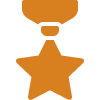 Customer search/Profile update
Customer search/Profile update
If a comprehensive customer profile section does not work for your integration, you will still need the ability to search the Clutch platform for information relative to the Loyalty account. Because customers may not always have their reward ID, or remember the specific piece of data typically used to lookup their account, the point of sale should support searching for customers by the following methods:
- Member ID
- Name
- Phone Number
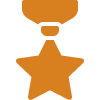 Editing and Augmenting the Profile
Editing and Augmenting the Profile
The point of sale should also provide the ability for an associate to update or add new information to the customer profile. This includes things like email address, phone, name etc. Any changes made to the customer profile should be sent via API to Clutch.