To export all of a customer’s data into a JSON file, follow the steps below.
Step 1
1.1 Navigate to the Customer Service section of portal
1.2 Search to find a customer
1.3 Select the customer
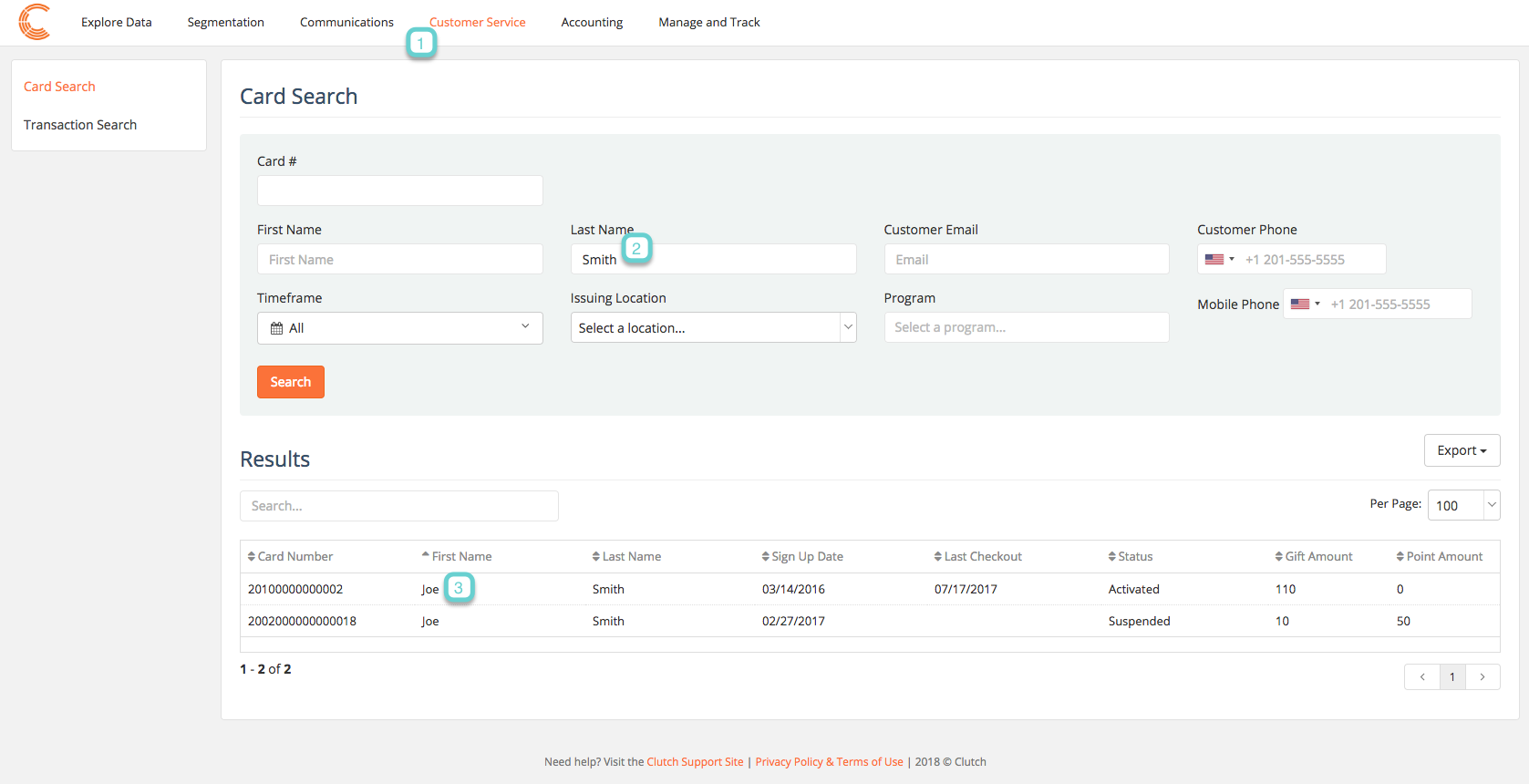
Step 2
2.1 View all customer information
2.2 Select the Export Data button to download a JSON file and view all data for that customer
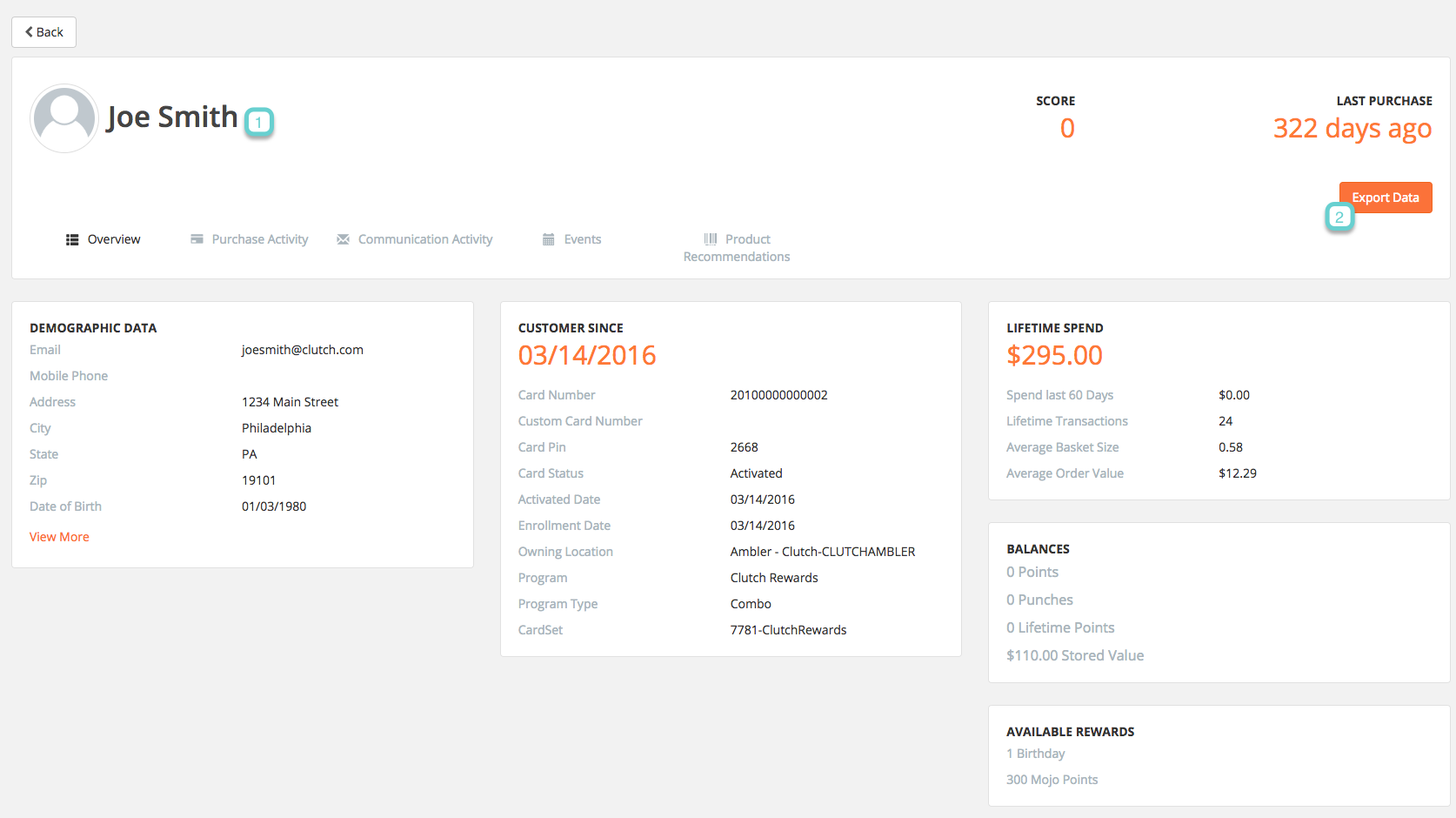
To learn more about all customer information, click here.

