To edit a customer using Virtual Terminal, follow the steps below.
Step 1
1.1 Login to Virtual Terminal and search to find a customer

Step 2
2.1 Select the customer

Step 3
3.1 View the customer information
3.2 Select the profile tab to see contact information
3.3 Select Add/Edit
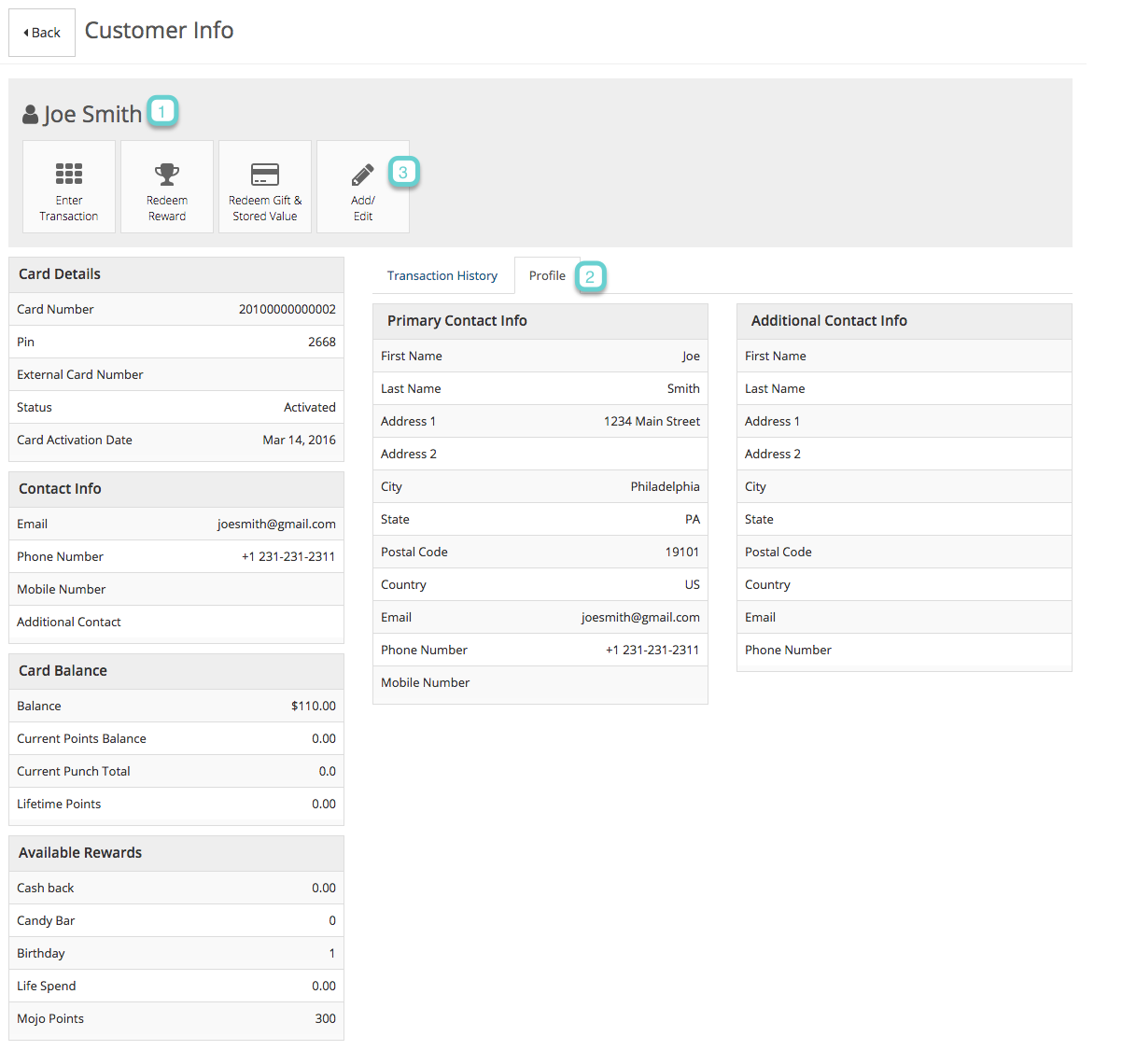
Step 4
4.1 Add or edit any part of the customer information (example – add Apt 3)
4.2 Select save
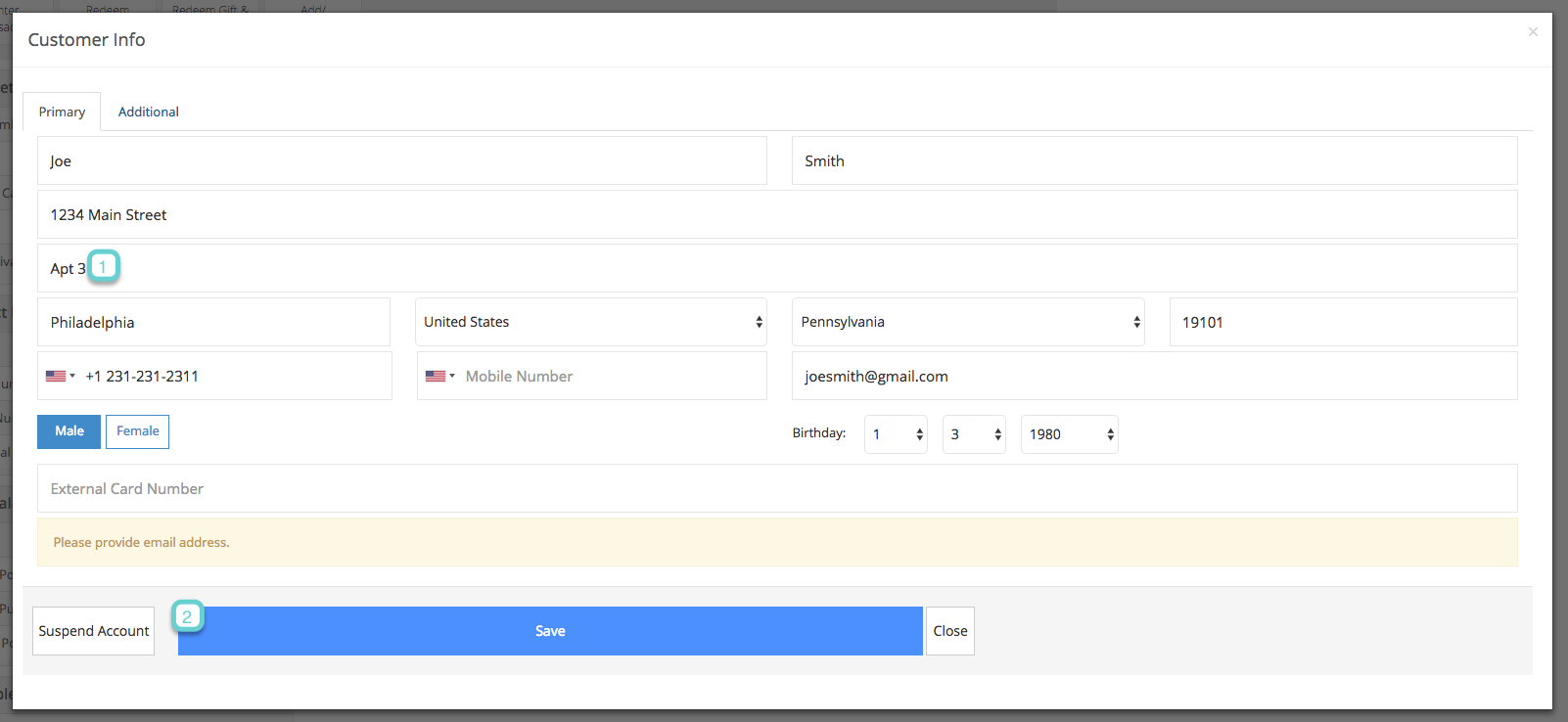
Step 5
5.1 View the contact information in the profile tab and see the change (Example – view Apt 3)
5.2 Select Save


