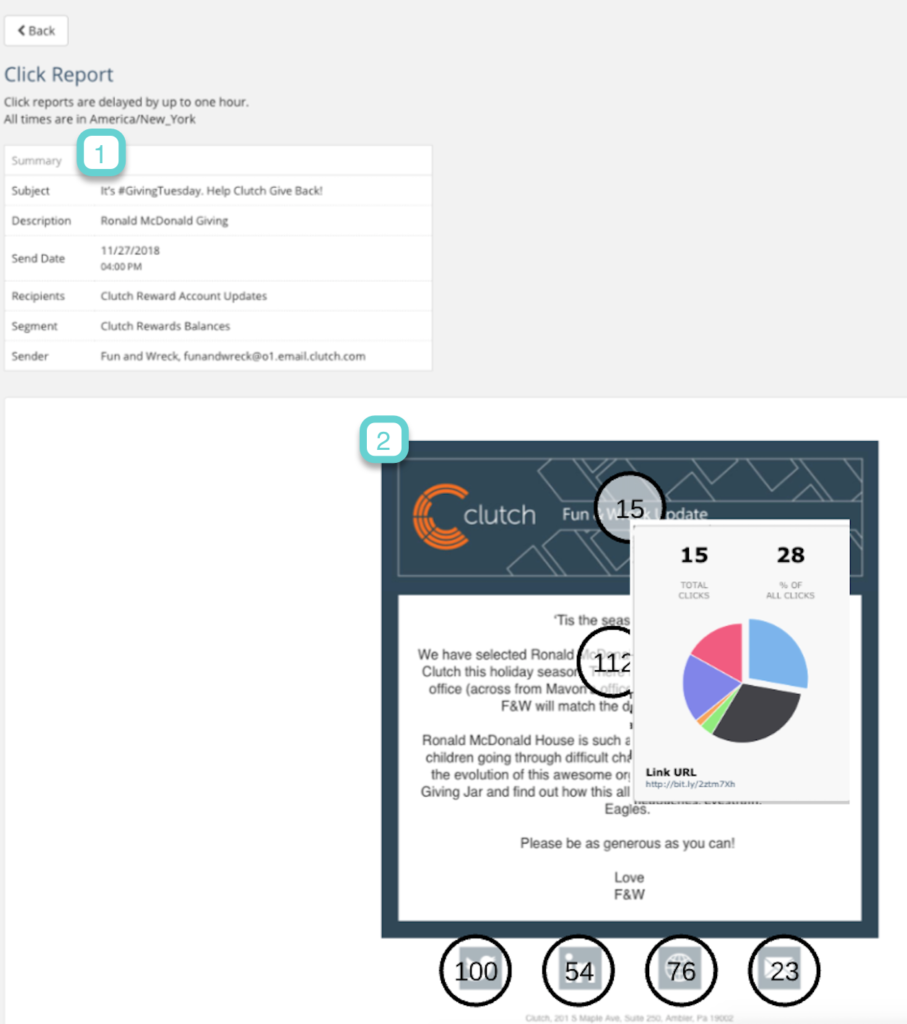Click Reporting is a visual and numerical breakdown of the number of times an individual link has been clicked in your communication. No setup is required, this will be tracked automatically. To see how to view click reporting, follow the steps below.
Step 1
1.1 Navigate to Communications section of Clutch Portal
1.2 Navigate to Schedule Email
1.3 Select the Sent tab
1.4 Under the Actions Bar, select View Click Metrics

Step 2
2.1 Review email summary details
2.2 View the number of clicks for each link. When you hover over a link, you will see more detail.