To delete an image from Asset Manager, follow the steps below.
Step 1
1.1 Navigate to Communications tab of Clutch Portal
1.2 Select Asset manager
1.3 Check the box to select the image you would like to delete
1.4 Click on the trashcan
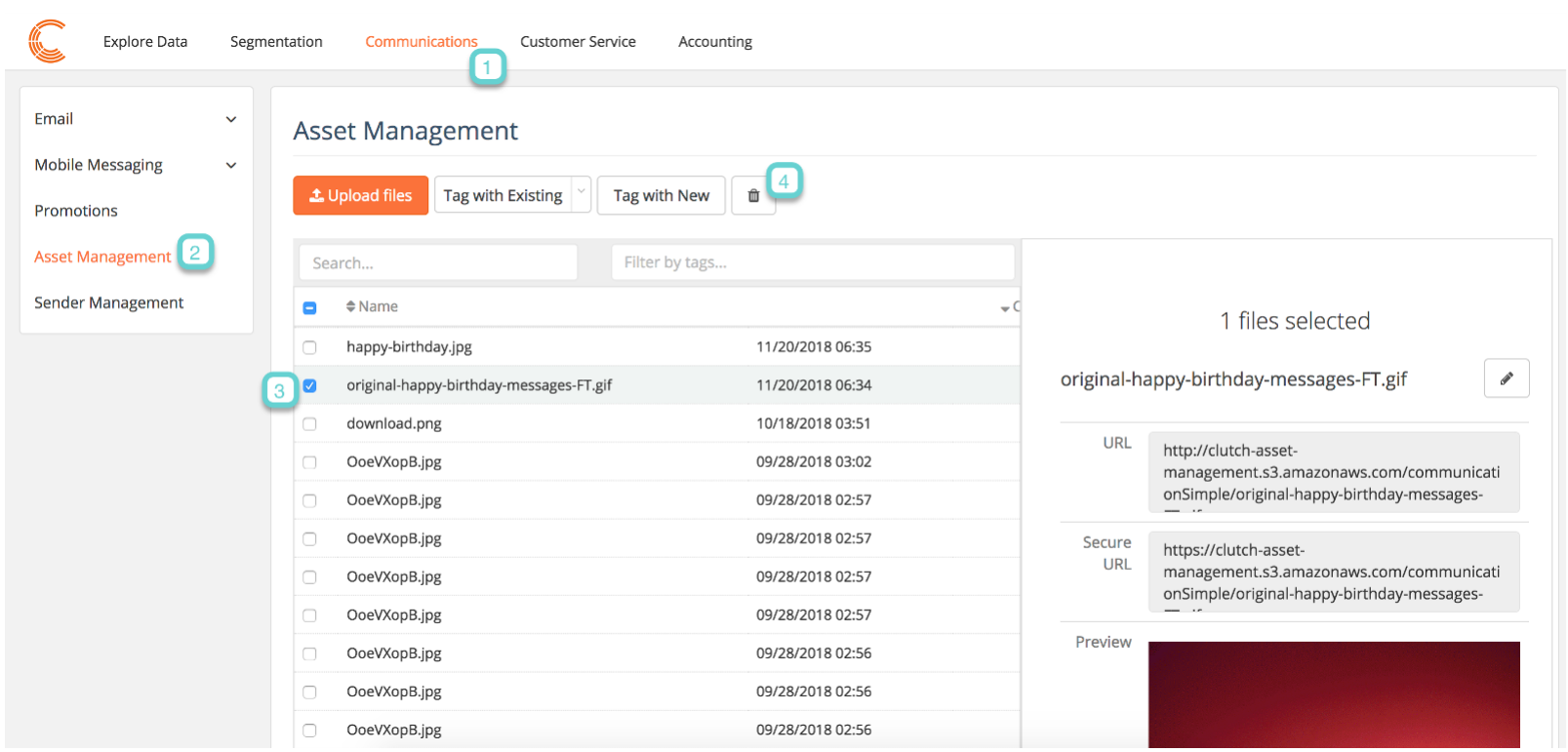
A warning message will pop up confirming that you want to delete your image. When you click delete, you will see a pop up saying that your image was successfully deleted.

