Adding an unsubscribe link to your email is required by law and is needed to be CAN SPAM compliant. This link, often found in an email’s footer, allows customers to cancel their subscription to your email campaign in the event they decide they wish to stop receiving emails from you. These links are necessary to safeguard your email deliverability and are also mandated by various spam laws worldwide. Since there is a legal requirement for your customers to easily be able to opt-out of your email campaigns, not having an unsubscribe link in your emails can cause serious repercussions for your brand.
We recommend including an unsubscribe link in your email template, so every time you create a new email, the link is there automatically. If you need help creating an email template, you can consult the article here.
Follow the steps below to insert an unsubscribe link into your email.
Step 1: Begin Creating Your Email or Email Template
Start creating your email or email template as you typically would.

Step 2: Add the Opt-Out Link Merge Variable
You can use the merge variable {{optOutLink}} to include an opt-out link to your email. You can place this variable within an image, button, or text.
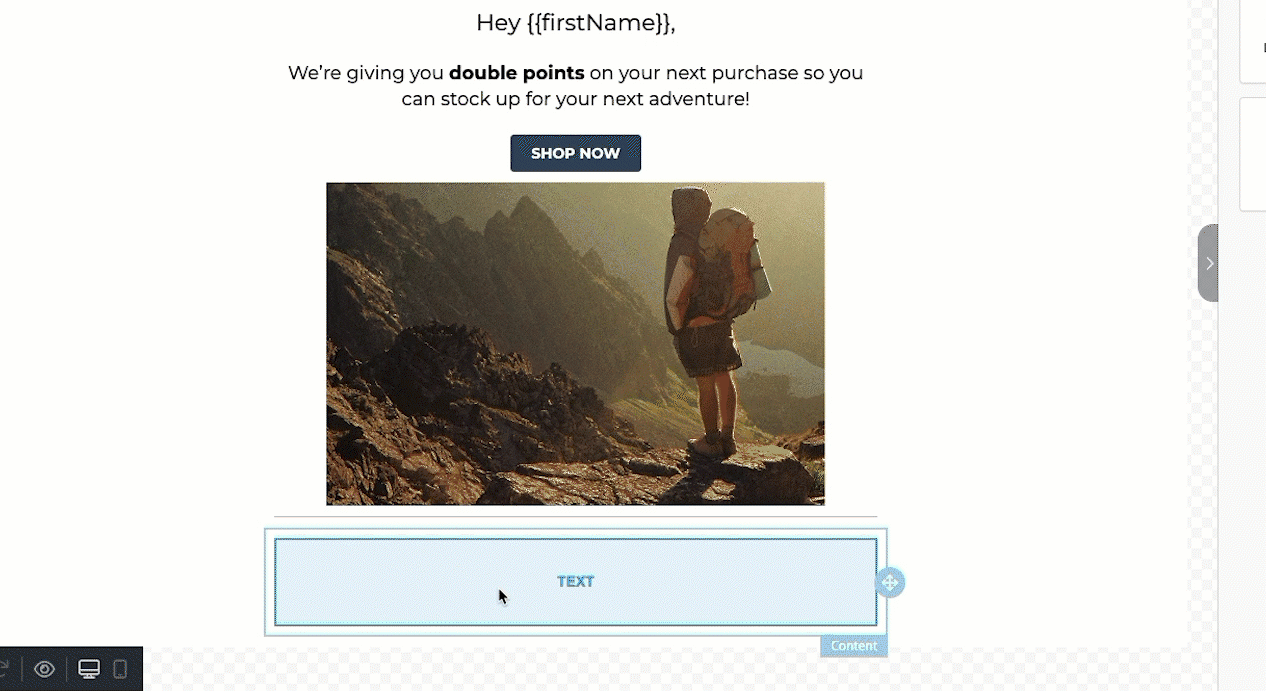
Now, when your email sends, your opt-out link will be available within the email. Customers can easily click on it and be brought to your email opt-out page.

