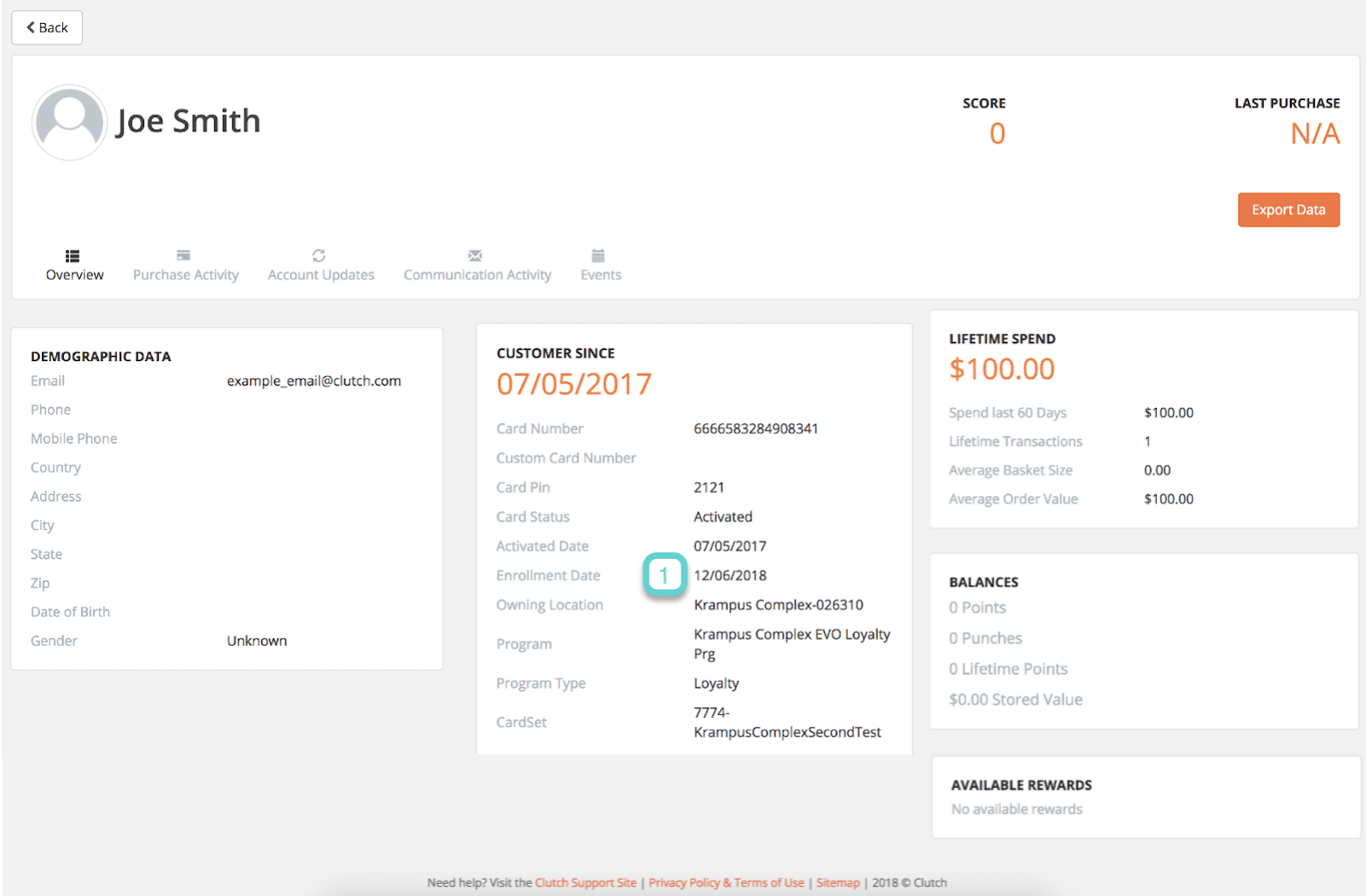As part of the Customer Service tool in Clutch Portal, you can enroll customers into your loyalty program with one click. This option will automatically show for any activated and unenrolled cards. For a quick and easy way to enroll customers, follow the steps below.
Step 1
1.1 Navigate to Customer Service in the Clutch Portal and select Card Search
1.2 Search by a field (example – last name: Smith)
1.3 Select the customer you want to enroll in your program
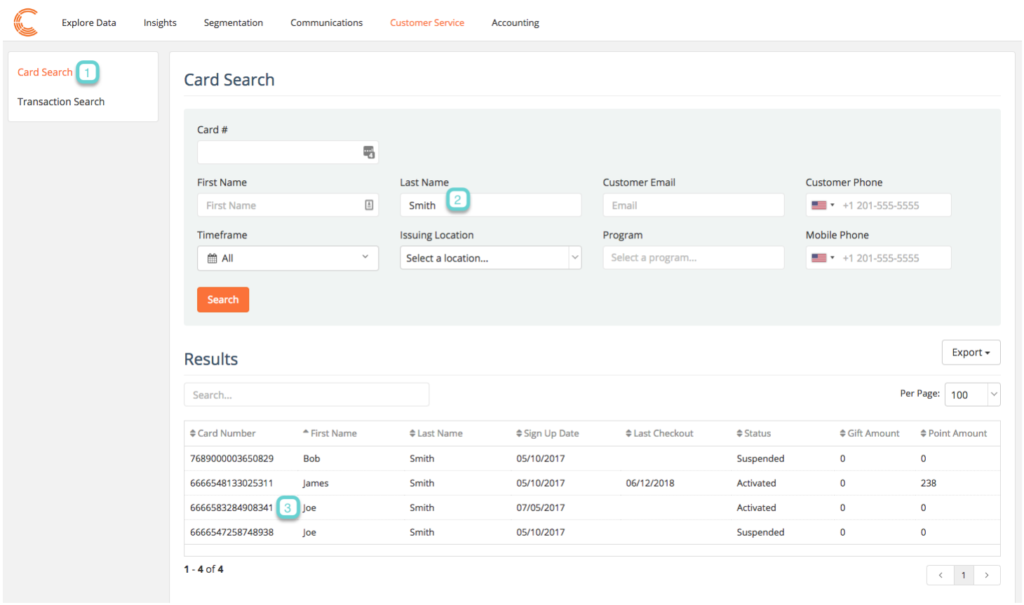
Step 2
2.1 Next to Enrollment Date, select “enroll now”
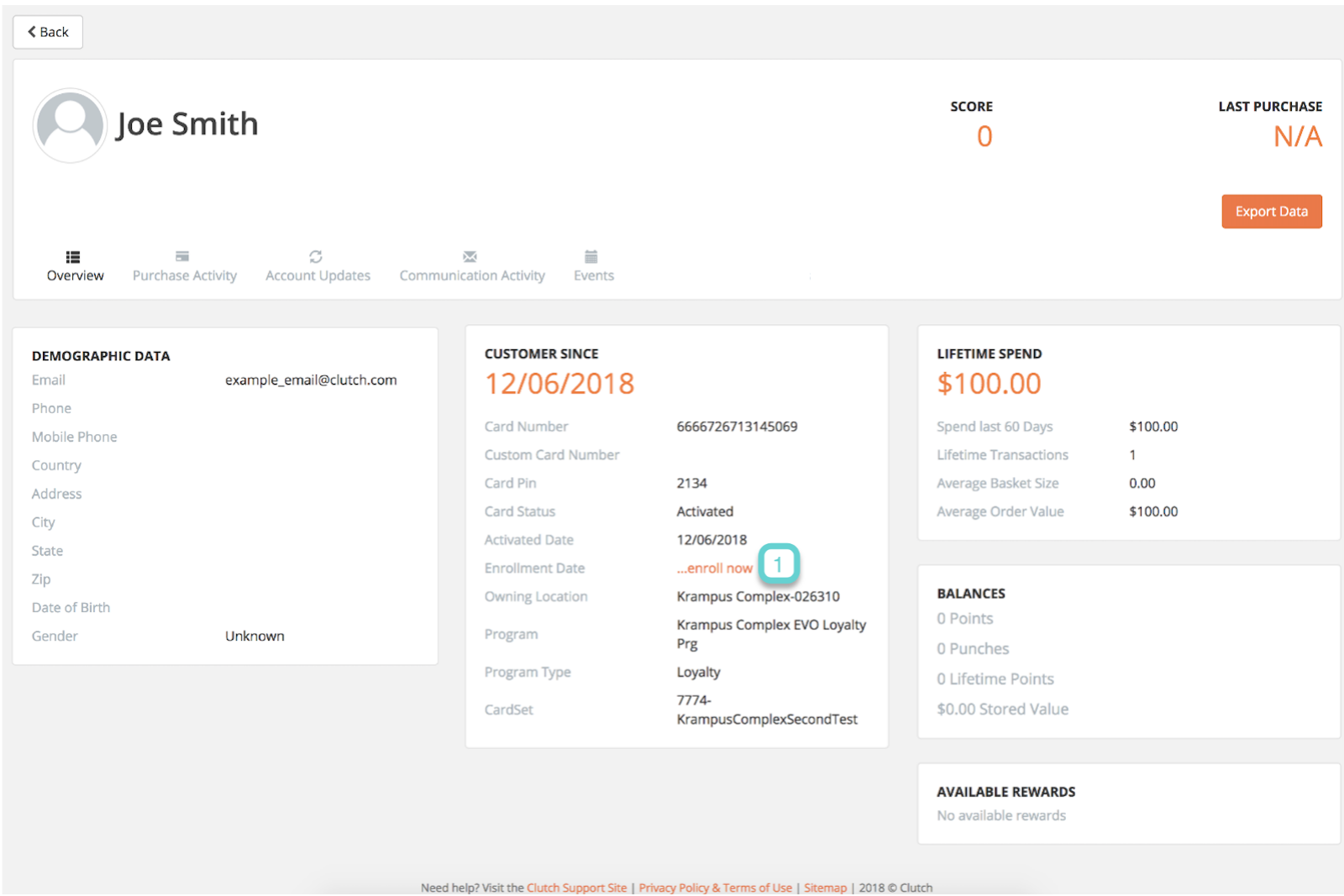
Step 3
3.1 Immediately, you will see the current date as the enrollment date. The customer is now enrolled in your program