To disable a user, follow the steps below.
Step 1
1.1 Log in to portal.clutch.com
1.2 Select Account Settings
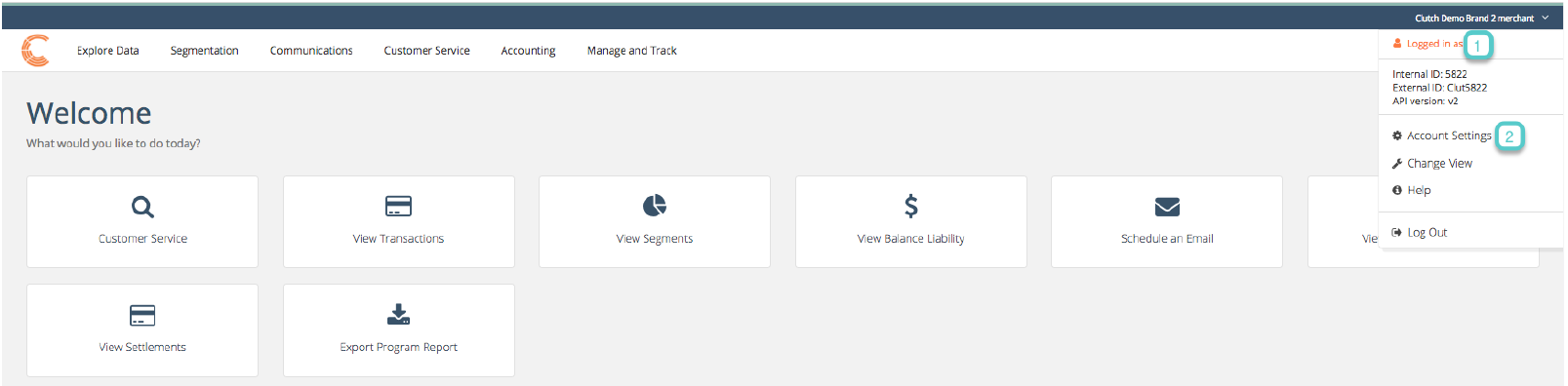
Step 2
2.1 Navigate to User Management
2.2 Select the user you want to disable
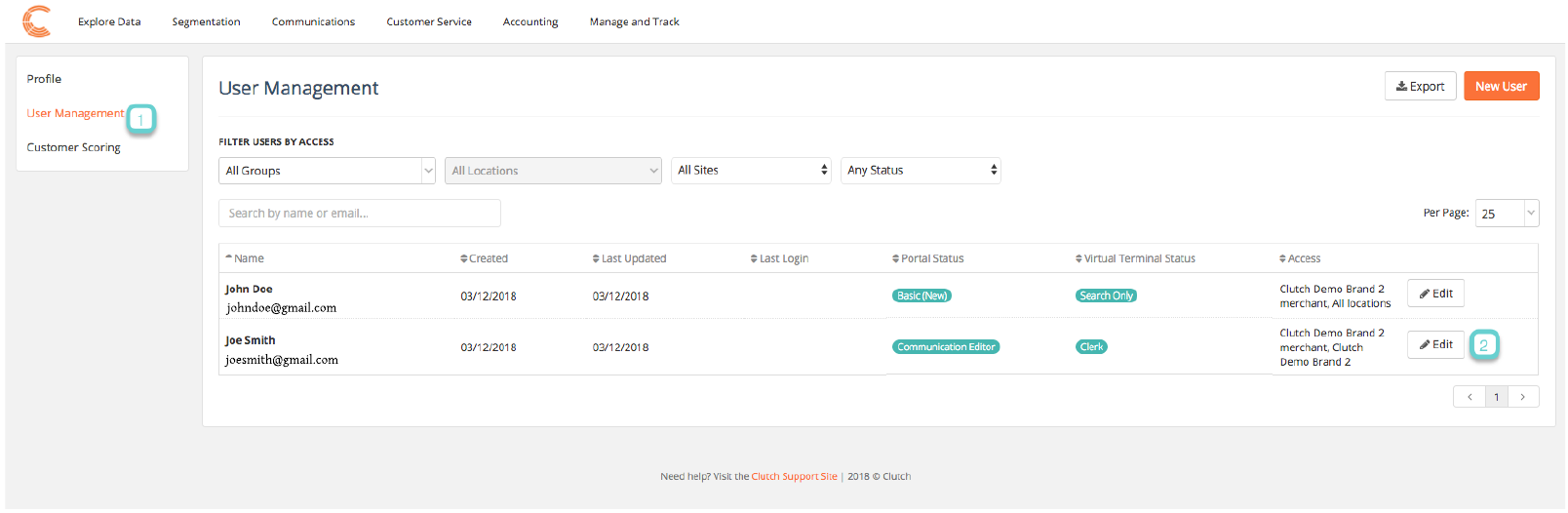
Step 3
3.1 Turn the Portal Role toggle off
3.2 Turn the Virtual Terminal Role toggle off
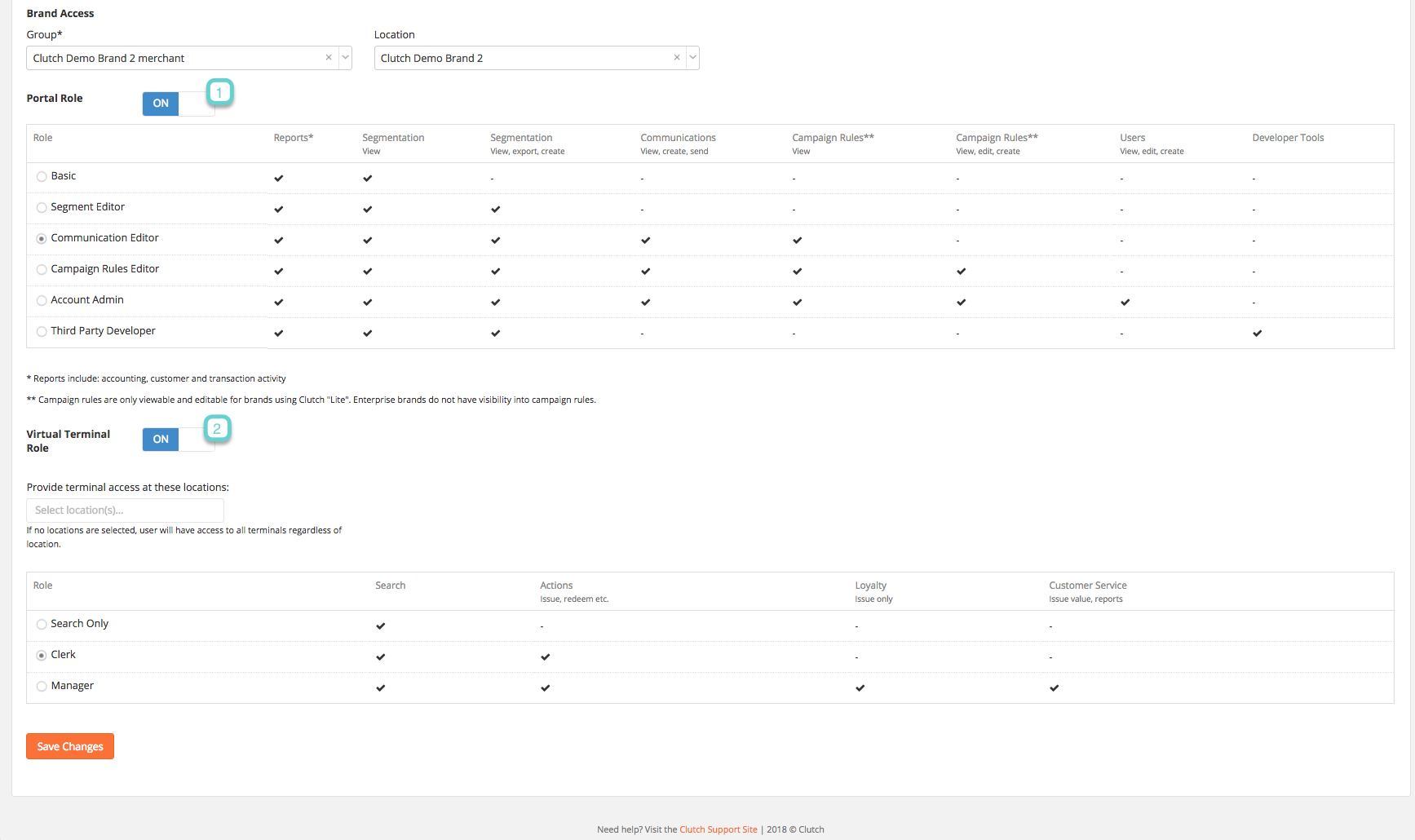
Step 4
4.1 Confirm that you want to suspend the user
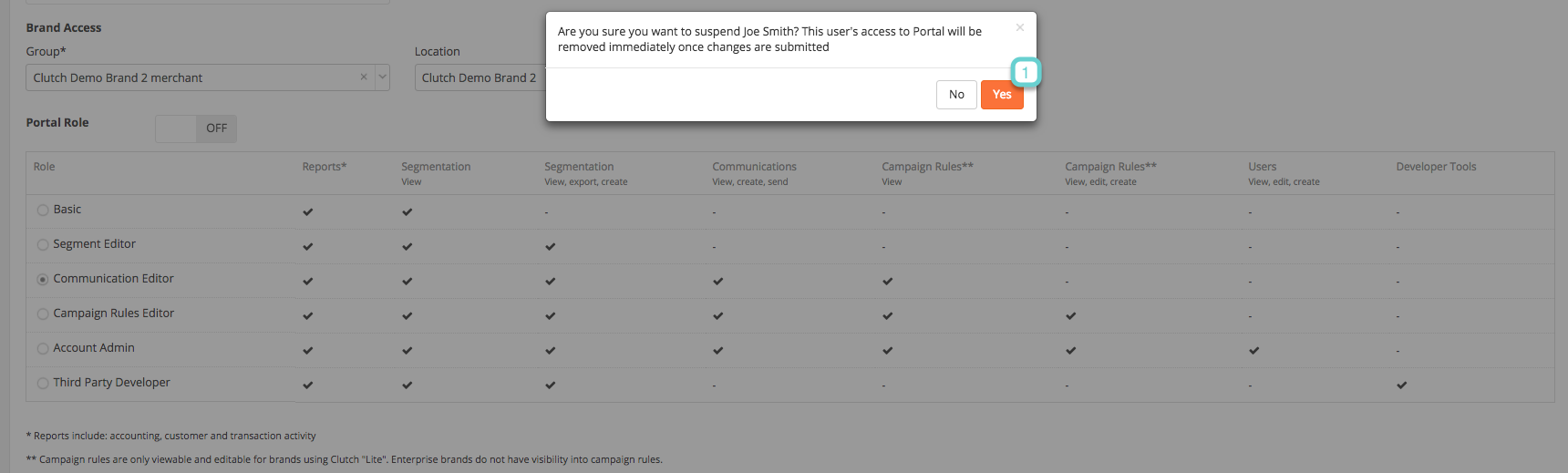
Step 5
5.1 See that Portal Role and Virtual Terminal Role are both off
5.2 Select Save Changes
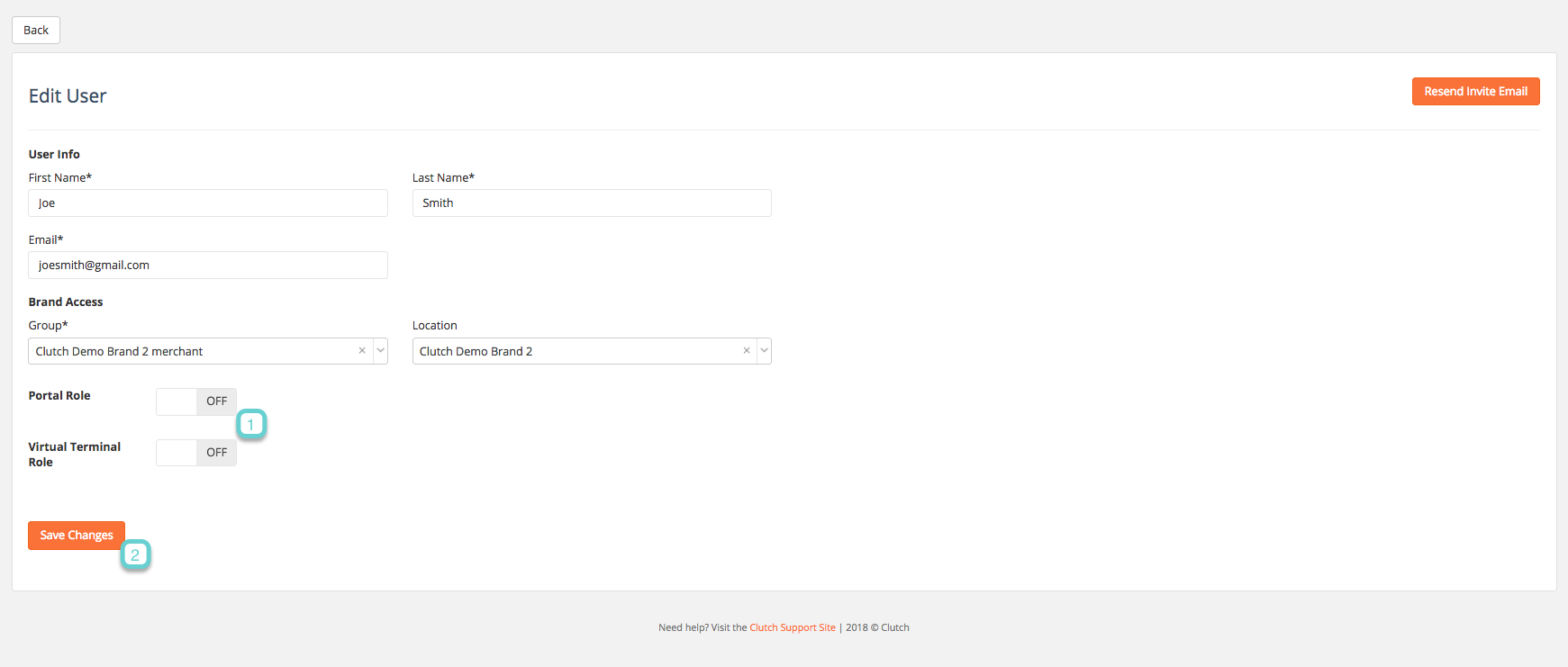
Step 6
6.1 See that Portal Role is suspended
6.2 See that Virtual Terminal Role is suspended
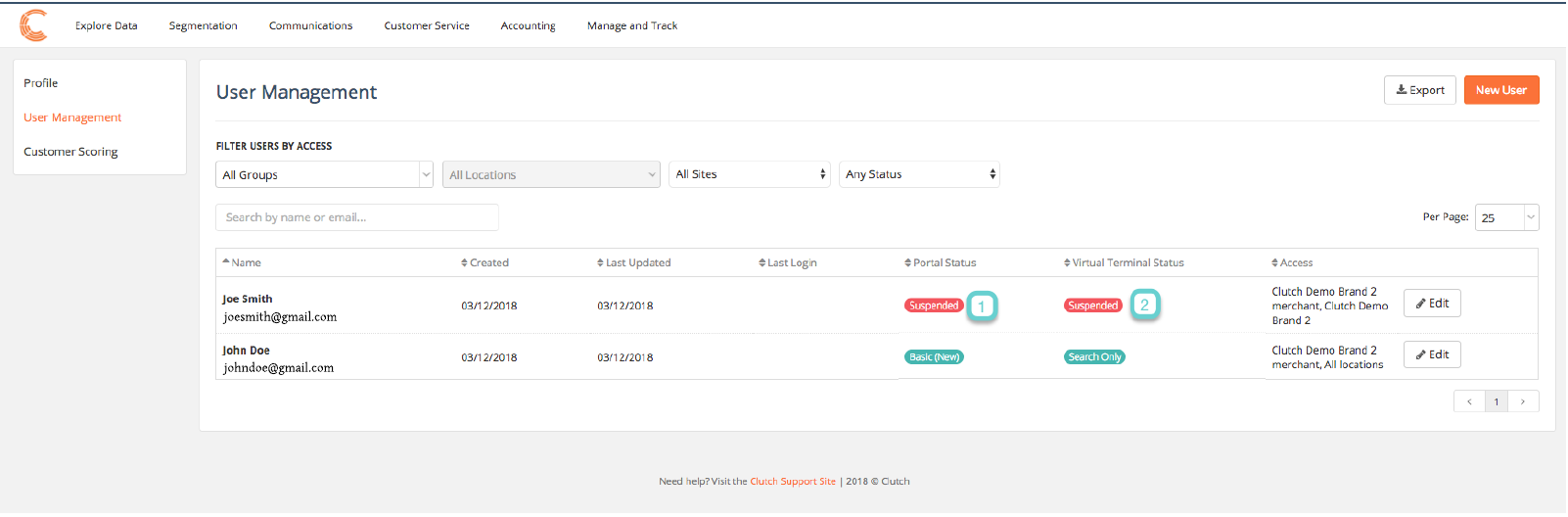
Once this process is complete, a user will no longer be able to sign onto Portal or Virtual Terminal.

