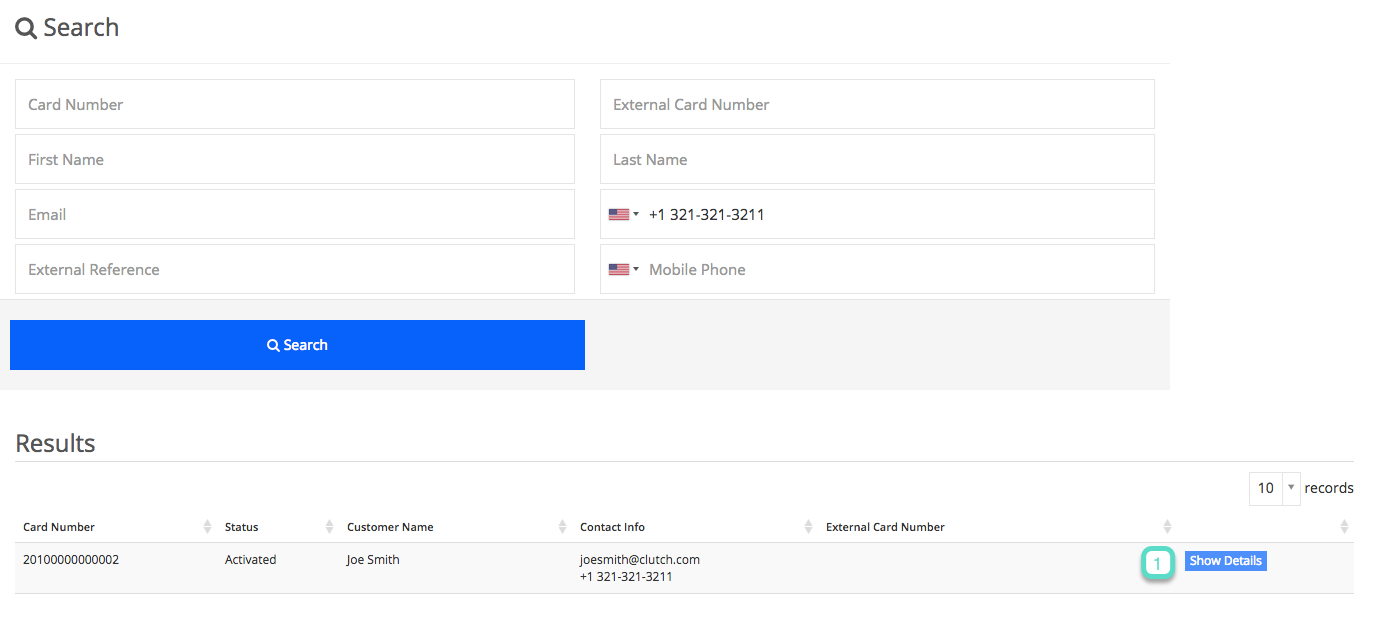Step 1
1.1 You can look up a customer using the Quick Search bar on the home page or via the Search Page on the home page.
From the Quick Search bar on the home page you can search by:
- Card Number
- Last Name
- Phone
- Mobile Phone
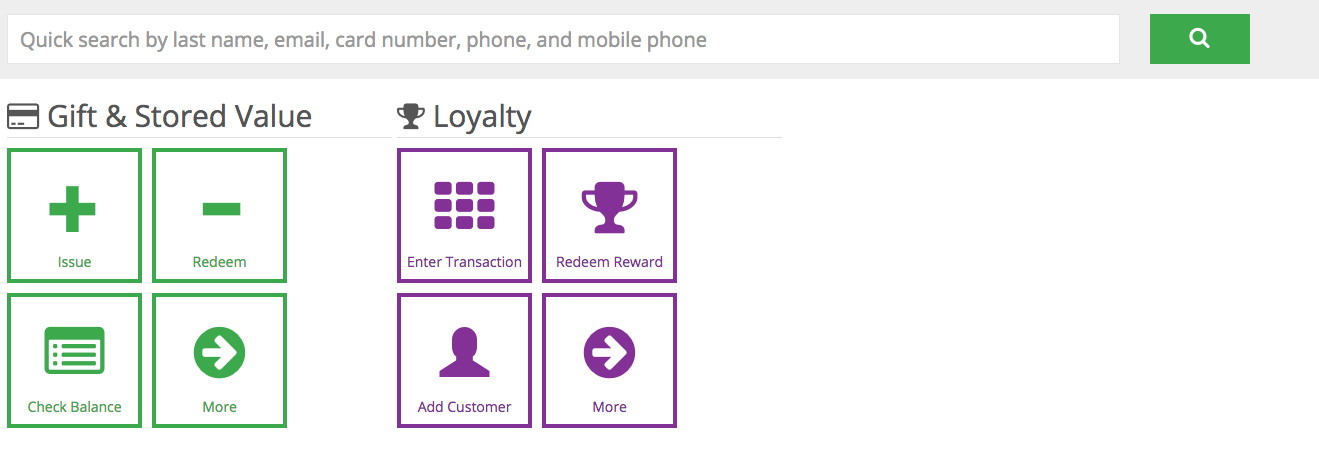
From the Search page you can search by:
- Card Number
- External Card Number
- First Name
- Last Name
- Phone
- Mobile Phone
- External Reference
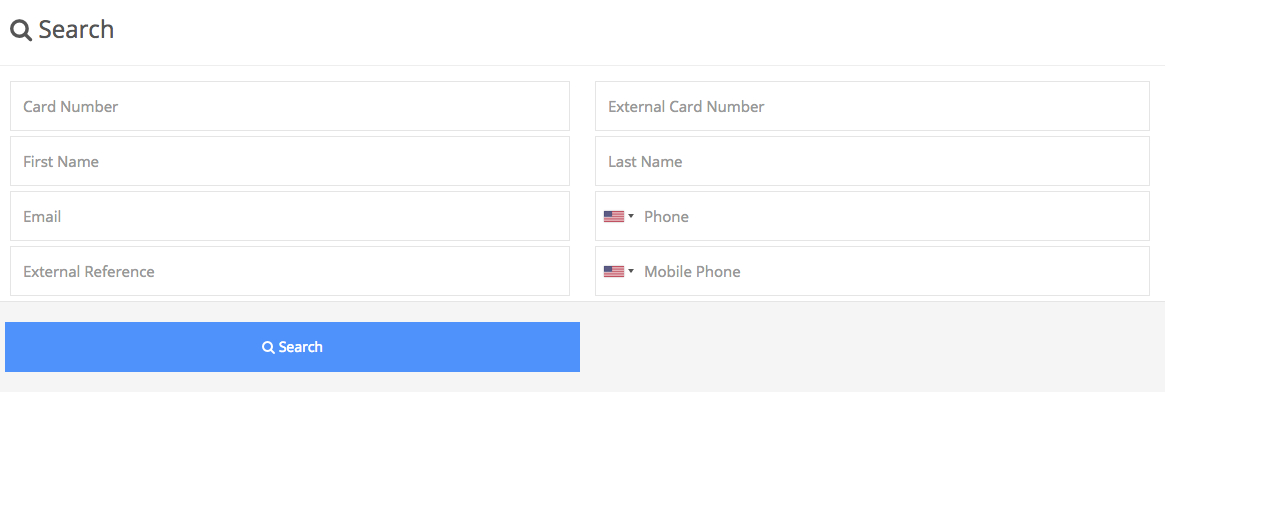
Step 2
2.1 When you have found the customer you can click the Show Details button to open the customer detail page.