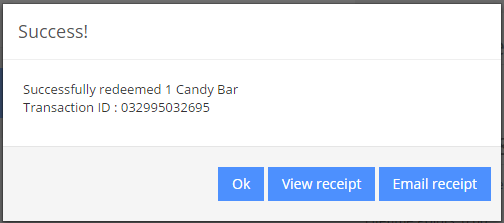Follow the steps below to redeem a reward. You can also redeem a reward when viewing a customer’s information.
Step 1
1.1 Click the Redeem Reward button from the home page.
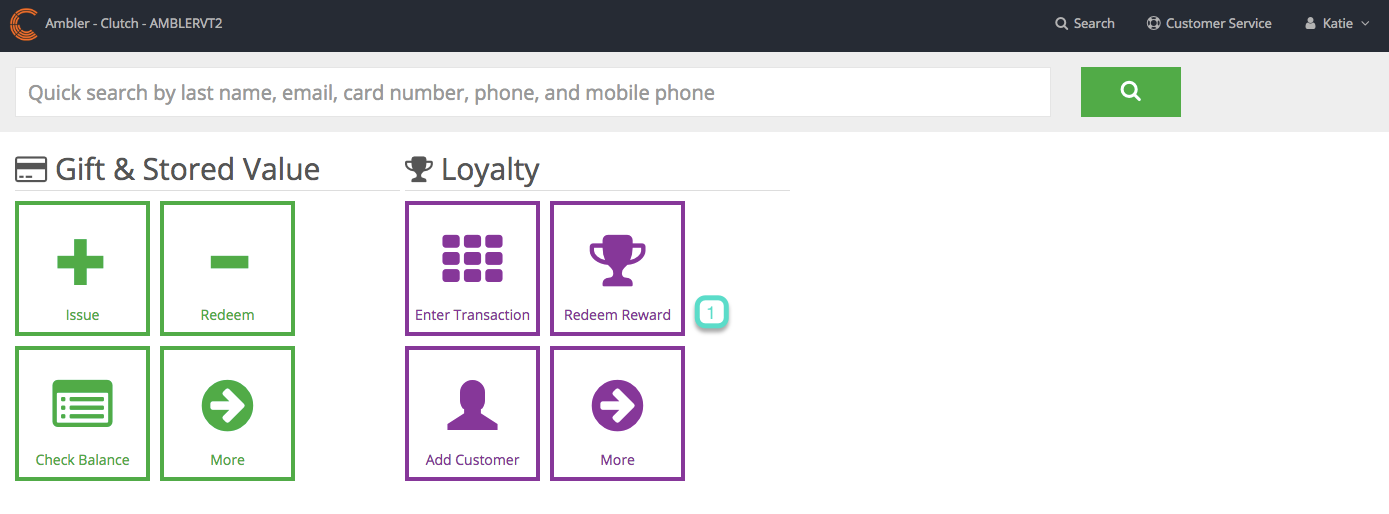
Step 2
2.1 Scan, swipe or manually enter the customer’s card number into the Card Number field. If required, enter the pin.
2.2 Click the Go button.
2.3 Enter the number of rewards you want to redeem.
2.4 Click the Redeem Reward button to redeem the reward.

Step 3
3.1 A confirmation message will appear to confirm the reward redeemed. Click the View Receipt button to view the receipt. Click the Email Receipt button to email a copy of the receipt to the customer’s email address.