A Fallback SMS is set up for MMS messages so that you can send a message to all customers in a list, even those that cannot receive MMS.
A SMS fallback will be sent if:
- a card has any MMS communication failed events on it
- a MMS failure delivery report is received and the fallback window is still open
If a MMS is sent, fails, the fallback is sent and received, the following events will be logged:
- COMMUNICATION_SENT for the MMS as it’s sent with message_type set to LONGTEXT
- COMMUNICATION_FAILED for the MMS with message_type set to LONGTEXT
- COMMUNICATION_SENT for the SMS, no message_type on it
- COMMUNICATION_DELIVERED for the SMS, no message_type on it
Be sure to follow the SMS protocol in your fallback message. Unlike a MMS, where you can send up to 1000 characters, in a SMS, you can send no more than 160 characters.
To make sure that your SMS Fallback message is set up, follow the steps below.
Step 1
1.1 Navigate to Communications section of Clutch Portal.
1.2 Navigate to Scheduled under Mobile Messaging.
1.3 Select New Scheduled Message.
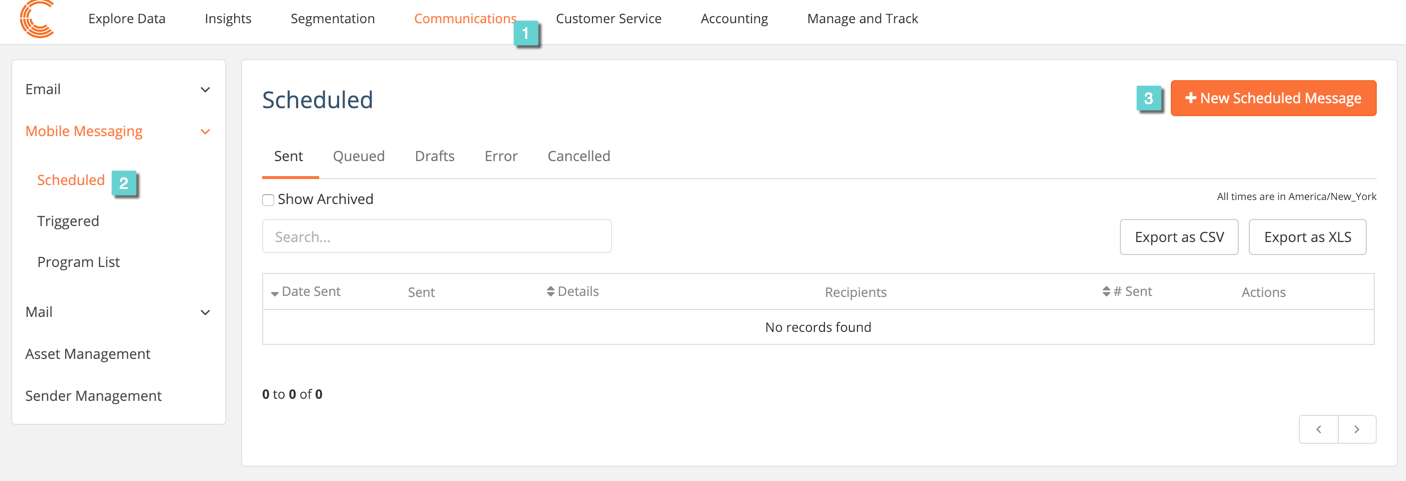
Step 2
2.1 Create a name for your message.
2.2 Select MMS.
2.3 Select Compose to move on to the next step.
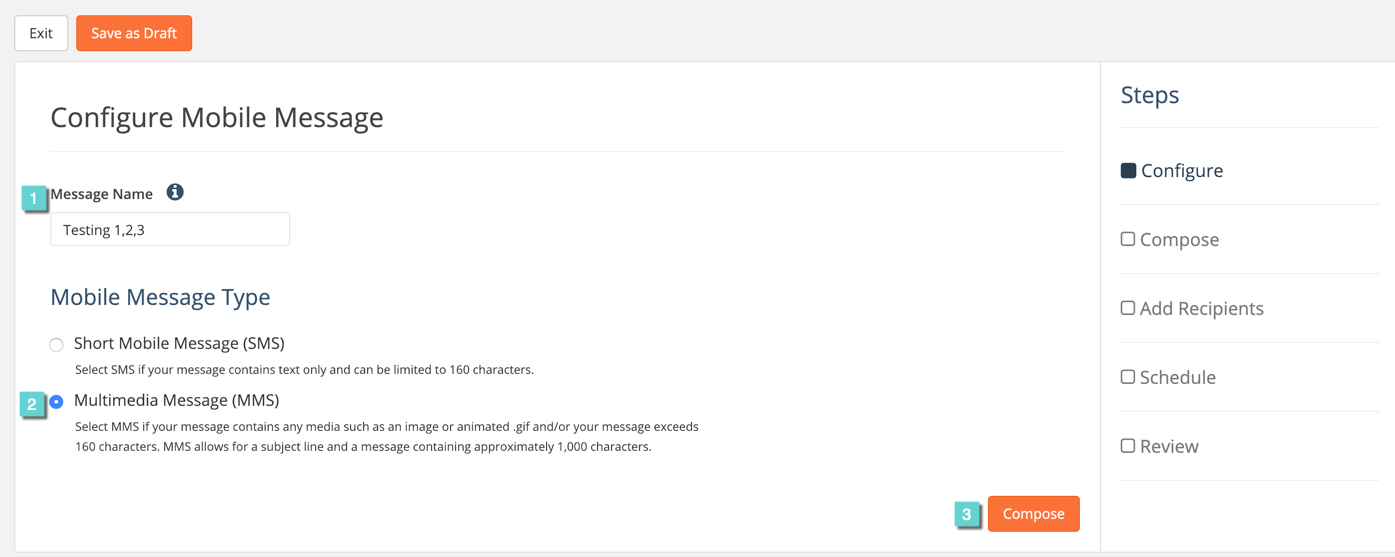
Step 3
3.1 Fill out the subject, message, and add multimedia content to MMS section.
3.2 Select SMS Fallback to compose your fallback message.
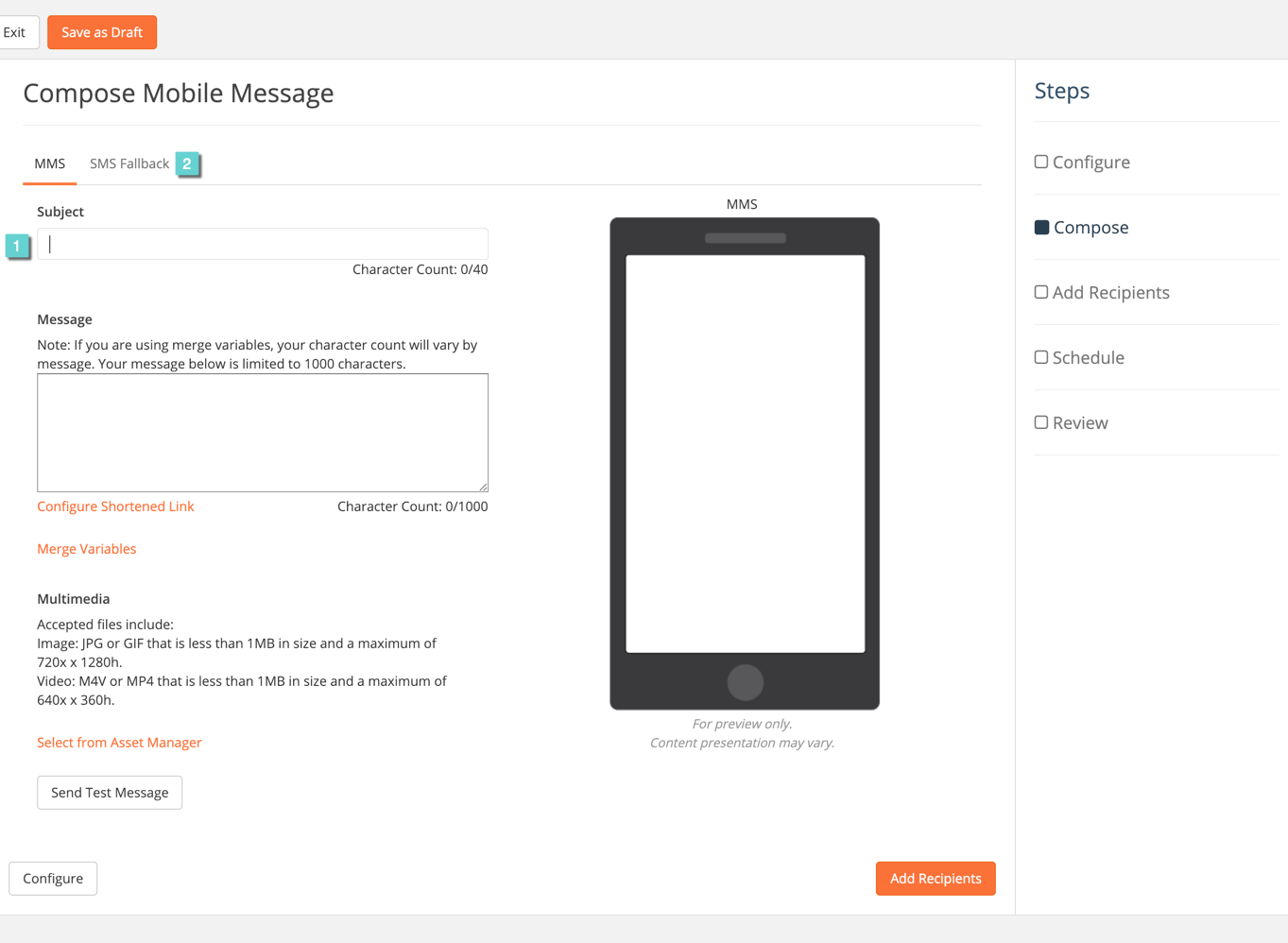
Step 4
4.1 Create a message to send to customers who are not able to receive MMS.
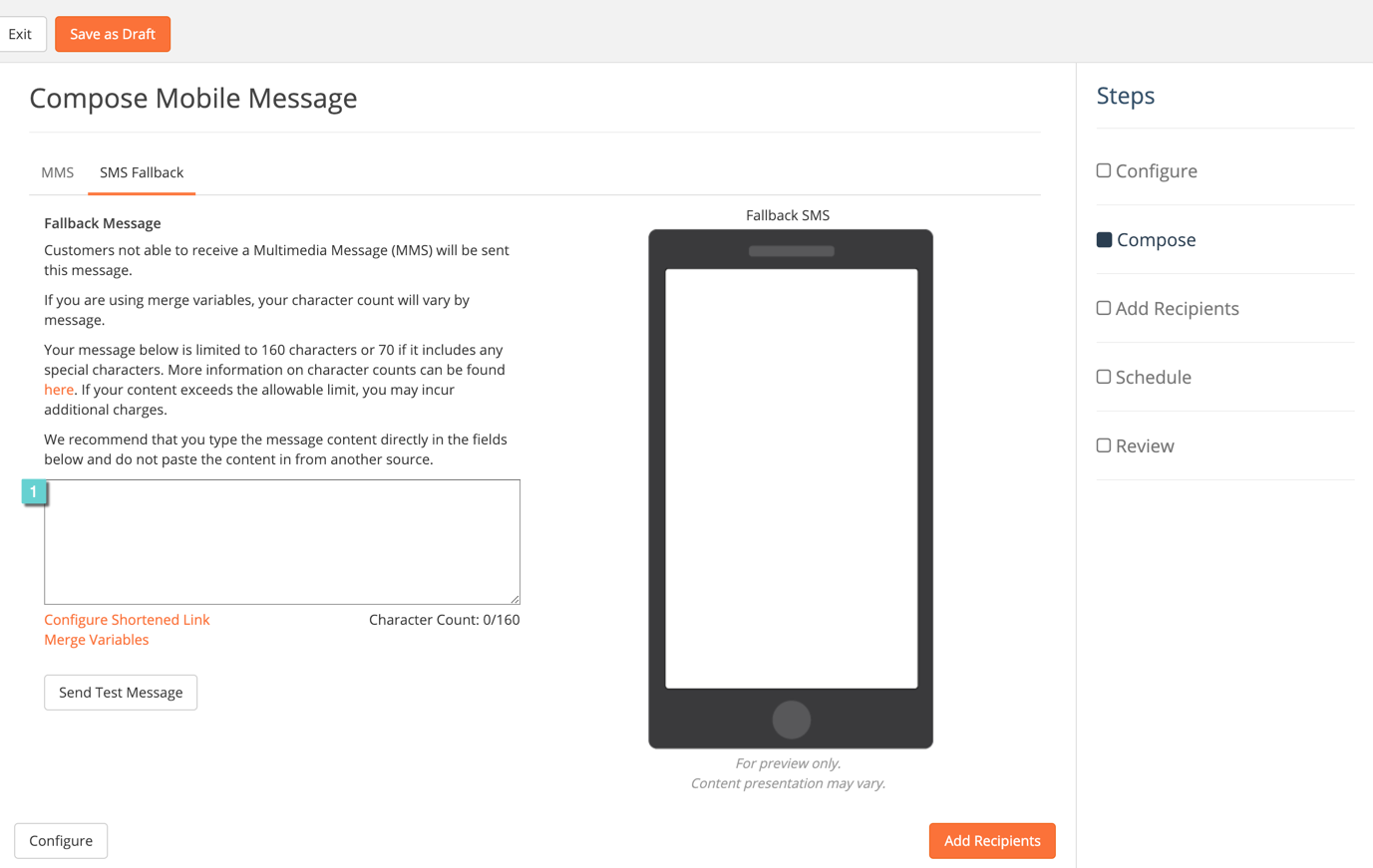
Customers who are not able to receive MMS will be sent this message. Continue on with the steps to schedule and send your MMS here.

