What is a Mobile Long Code?
A long code number is a standard phone number used to send and receive voice calls and SMS messages. Phone numbers are typically called “long codes” (10-digit numbers in many countries) when comparing them with SMS short codes (5-6 digit numbers).
Long Code Group Provisioning:
The following items are input and managed by your Clutch Representative. Values will be based upon your unique program and best practices.
Virtual Long Code or Short Code Alias
All of your Long Codes will be grouped together and assigned a Short Code Alias.
Buffer
This is the number of extra Long Codes per area code you want on reserve. We will constantly (every 15 minutes!) evaluate the number of customers assigned to all Long Codes and automatically provision additional codes when the spare capacity drops beneath the defined buffer amount. Keep in mind, you pay for all long codes, even if there are no customers assigned to them, so you’ll want this to be a reasonable number. It takes less than a minute for a new code to be activated once the below buffer alert is triggered.
*Spare capacity = <150 registered customers on a code
*Full capacity = +150 registered customers on a code
*Note: Clutch will keep the maximum per long code close to 200 customers
Maximum # Long Codes
It is required to put a maximum limit in place (usually based on what you have budgeted per month for Long Codes). Since the buffer/provisioning process is automatic, putting a ceiling cap on how many can be purchased will protect your budget. If a new Long Code is required (based on the buffer logic above) and that will meet or exceed the Maximum # Long Codes, Clutch will receive an alert.
Area Codes
To enhance the localized feel of your program, enter a series of area codes from which Long Codes will be provisioned. If you have a list of customer phone numbers available, evaluate the most popular area codes. We also recommend including the the area code for each of your brick and mortar stores. There is no maximum of area codes but keep in mind, the Buffer is applied to each area code. So the more area codes you enter, the more codes will need to be on reserve and therefore the price per month will reflect this. When a customer opts-in and their area code matches one on the list, they will be assigned to a Long Code with that area code, enhancing localization. If no match is found, they will be assigned to any available Long Code with spare capacity.
*All Long Codes provisioned by Clutch will be secured be randomized (non-sequential) to help prevent being flagged for SPAM.
Mobile Program Creation and Maintenance
How to create a new Mobile Program
Please note:
- Step 2.3 – Where the portal references ‘Short Codes,’ your ‘Short Code Alias’ will be used
- At this time, there will be no references to ‘Long Codes’ anywhere on Portal
- Long code Groups can only be assigned to one Mobile Program.
- Step 3 – although required, the ‘Help’ content will never be triggered in a Long Code Program
- Step 5 (option B) – Keywords are not available for Long Codes. Opt-in is via API only
- However, there must be one keyword group configured = START, YES and UNSTOP
- This allows users who opted out through a STOP text to opt back in (required due to our communications platform providers logic – defined in more detail below)
- However, there must be one keyword group configured = START, YES and UNSTOP
Program content flows
Once the opt-in flow is initiated via API, the first contact with the customer’s mobile phone is a text from a long code to the customer’s phone number, asking to reply with ‘YES’.
- This long code will be assigned to the customer and they will receive all future communications from this same code
- Establishing brand consistency
Opt-Out
The communications platform we utilize for Long Codes manages a majority of the accepted Opt-Out and Opt-back-In commands.
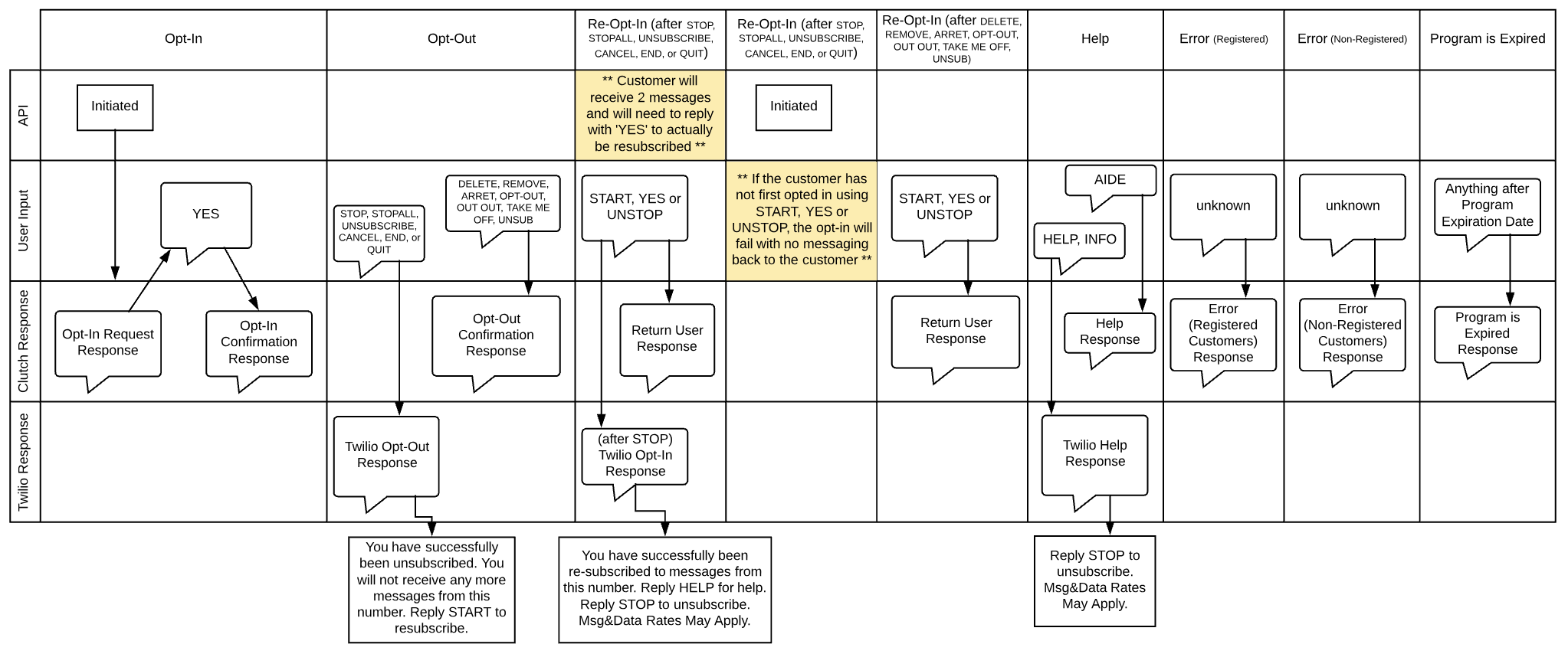
- This means there are cases when the messages that are sent in response to a customer, cannot be influenced or controlled by clutch. Please see the table above for the scenarios where industry standard messaging is sent on your behalf.
- Clutch will never be notified if a HELP message is requested/sent
- An interesting Use Case to note is when a customer opts BACK IN (using START, YES or UNSTOP) after using one of the following terms; STOP, STOPALL, UNSUBSCRIBE, CANCEL, END, or QUIT
- In this very rare scenario, the customer will receive our providers standard ‘welcome back’ messaging but they will ALSO receive the Clutch opt-in confirmation message.
- To fully opt-back in, they will need to reply YES, again, to this message
- In this very rare scenario, the customer will receive our providers standard ‘welcome back’ messaging but they will ALSO receive the Clutch opt-in confirmation message.
Scheduled and Triggered Mobile Messages
How to create a Scheduled Mobile Message
How to create a Triggered Mobile Message
SMS vs. MMS Messages on Long Code
SMS stands for Short Message Service and is also commonly referred to as a “text message”. With a SMS, you can send a message of up to 160 characters and longer messages will automatically be split up into several parts. Most cell phones support this type of text messaging.
MMS stands for Multimedia Messaging Service. With a MMS, you can send a message including pictures, video, or audio content with a character count up to 1000. Most new cell phones with multimedia capabilities support MMS.
Restrictions for Long Code
- A MMS Message must include a media asset or it will error and not be sent.
- Subject Lines will never be included in a Long Code MMS. Entering one in the field will not produce an error, but will not be received by your customers
SMS Fallback
A Fallback SMS message is set up for MMS messages so that you can send a message to all customers in a list, even those that cannot receive MMS.
- A SMS fallback will be sent in place of the MMS if:
- a card has any MMS communication failed events on it
- a MMS failure delivery report is received and the fallback window is still open
- a window of time in which a SMS Fallback can be sent after an MMS failure
- Set at the brand level (in hours)
- so that customers are not receiving messages that are no longer valid
Content Use Cases
- SMS only <160 characters [with no Unicode** characters]
- Customer will receive 1 SMS message
- Client will be charged for 1 SMS message
- SMS only >160 characters [with no Unicode** characters]
- Customer will receive 1+ SMS messages
- Client will be charged for 1+ SMS messages
- SMS only with Unicode <70 characters
- Customer will receive 1 SMS message
- Client will be charged for 1 SMS message
- SMS only with Unicode >70 characters
- Customer will receive 1+ messages
- Client will be charged for 1+ messages
- MMS with image & SMS Fallback
- Customer will receive 1 MMS message
- Client will be charged for 1 MMS message
- MMS with no image & SMS Fallback*
- Customer will receive 1+ SMS (not MMS) message
- Client will be charged for 1+ SMS (not MMS)
*SMS Fallback scenarios are the same as the SMS Only Use Cases
Additional Character Count Information
GSM-7 characters count as 1 character towards your character count limit
| A | Capital A | a | Small a | 0 | Digit zero | @ | At sign | Ξ | Greek xi |
| B | Capital B | b | Small b | 1 | Digit one | $ | Dollar sign | Æ | Capital AE |
| C | Capital C | c | Small c | 2 | Digit two | Carriage return | æ | Small ae | |
| D | Capital D | d | Small d | 3 | Digit three | § | Section sign | ß | German Eszett |
| E | Capital E | e | Small e | 4 | Digit four | £ | Pound sign | É | E with acute accent |
| F | Capital F | f | Small f | 5 | Digit five | ¥ | Yuan/Yen sign | Ä | A with diaeresis |
| G | Capital G | g | Small g | 6 | Digit six | è | e with grave accent | Ö | O with diaeresis |
| H | Capital H | h | Small h | 7 | Digit seven | é | e with acute accent | Ñ | N with tilde |
| I | Capital I | i | Small i | 8 | Digit eight | ù | u with grave accent | Ü | U with diaeresis |
| J | Capital J | j | Small j | 9 | Digit nine | ì | i with grave accent | ¿ | Inverted question mark |
| K | Capital K | k | Small k | Space | ò | o with grave accent | |||
| L | Capital L | l | Small l | ! | Exclamation mark | Ç | Capital C with cedilla | ||
| M | Capital M | m | Small m | “ | Quotation mark | Ø | Capital O with stroke | ||
| N | Capital N | n | Small n | # | Number sign | ø | Small o with stroke | ||
| O | Capital O | o | Small o | $ | Currency sign | Å | Capital A with ring | ||
| P | Capital P | p | Small p | % | Percent sign | å | Small a with ring | ||
| Q | Capital Q | q | Small q | & | Ampersand | Δ | Greek delta | ||
| R | Capital R | r | Small r | ‘ | Apostrophe | _ | Underscore | ||
| S | Capital S | s | Small s | ( | Left parenthesis | Φ | Greek phi | ||
| T | Capital T | t | Small t | ) | Right parenthesis | Γ | Greek gamma | ||
| U | Capital U | u | Small u | * | Asterisk | Λ | Greek lambda | ||
| V | Capital V | v | Small v | + | Plus sign | Ω | Greek omega | ||
| W | Capital W | w | Small w | , | Comma | Π | Greek pi | ||
| X | Capital X | x | Small x | – | Minus sign/Hyphen | Ψ | Greek psi | ||
| Y | Capital Y | y | Small y | . | Full stop/Period | Σ | Greek sigma | ||
| Z | Capital Z | z | Small z | / | Slash | Θ | Greek theta |
GSM-7 extended characters count as 2 characters towards your character count limit
| { | Left curly bracket | [ | Left square bracket | ~ | Tilde |
| } | Right curly bracket | ] | Right square bracket | € | Euro sign |
| \ | Backslash | | | Vertical bar | ^ | Caret / Circumflex |
Unicode characters will shrink your character count max from 160 to 70.
Anything other than what is listed above, includes emoji’s.
**http://www.unicode.org/standard/standard.html
Sending a Test Message
A test message can be sent to any mobile phone number, even if they are not opted in. The test message will be sent from a random long code in the long code group and may be different for every test message sent.

