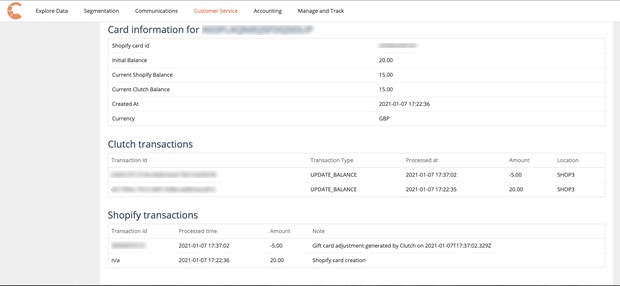This page provides detailed information on a card and its relationship to the matching Shopify card. Access to this page will allow our Shopify Plus brands to self-service with regard to understanding card sync between Clutch and Shopify.
Prior to Use: User Permission Required. Please contact the Clutch support team via our ticketing system to be granted access to this page.
Navigation Path:
- Within the Clutch Portal, Navigate to the Customer Service tab.
- Select the Shopify Card Sync Lookup link in the left-hand navigation menu.
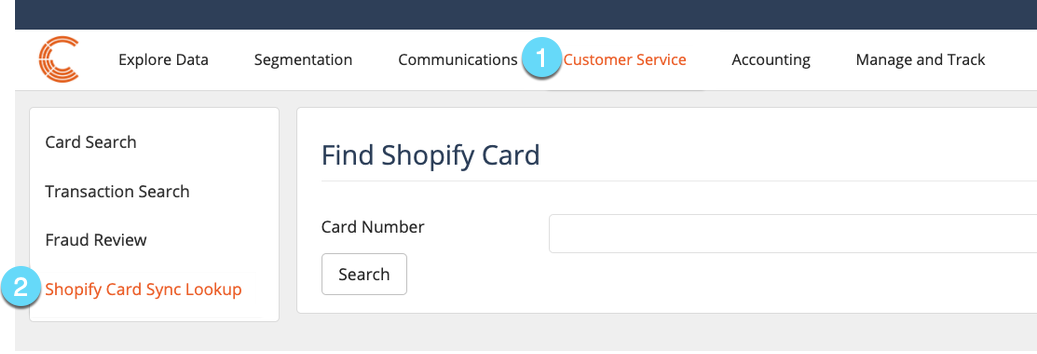
Usage:
- Enter card number and choose the specific storefront you need to search. If your brand does not have more than one store front, this choice option will not be presented.
- Click the Search button.
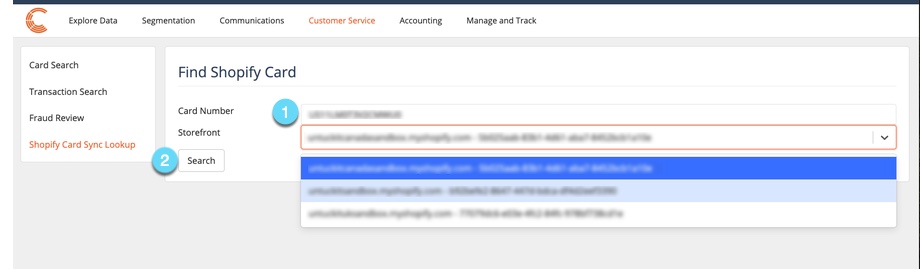
Results:
Results will reflect the following: