Segmentation by Events allows you to filter customers by the number and/or type of events they’ve completed or triggered. If you have events set up with your brand, you are able to use this feature. For example, if you want to send an email to customers who have created a basic eCommerce account follow the steps below.
Step 1
1.1 Navigate to the Segmentation section in Clutch Portal.
1.2 Select Customer.
1.3 Click New Segment.
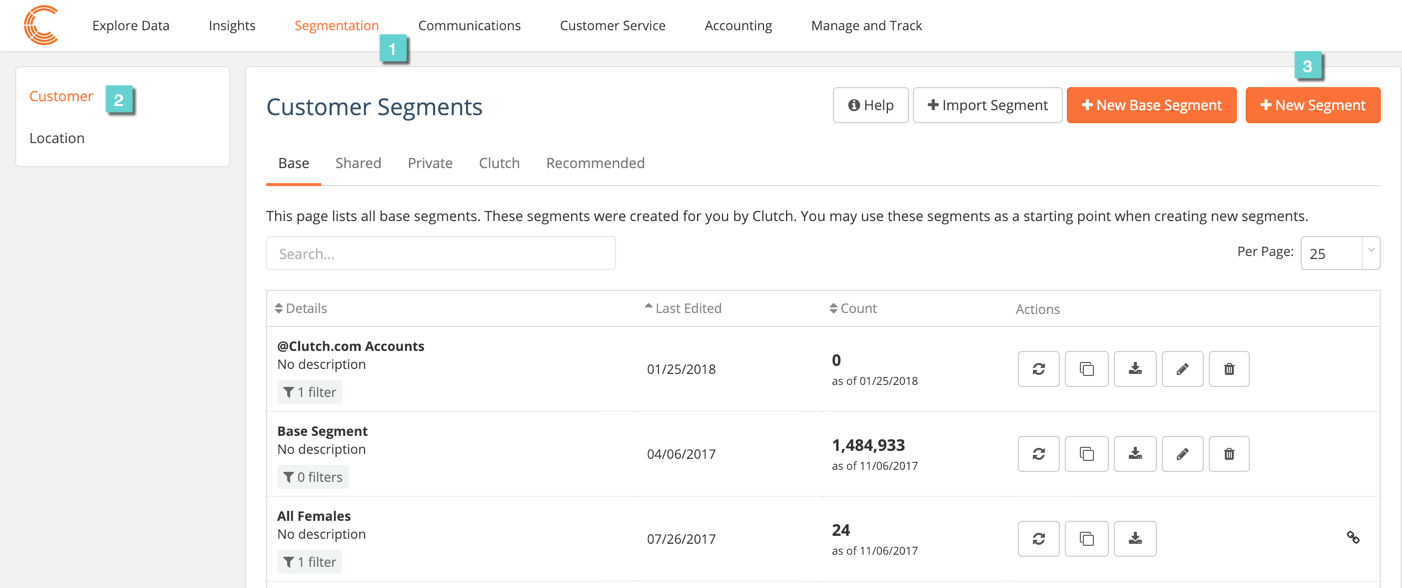
Step 2
2.1 Select a base to start from when building your new segment.
2.2 Click Create Segment.
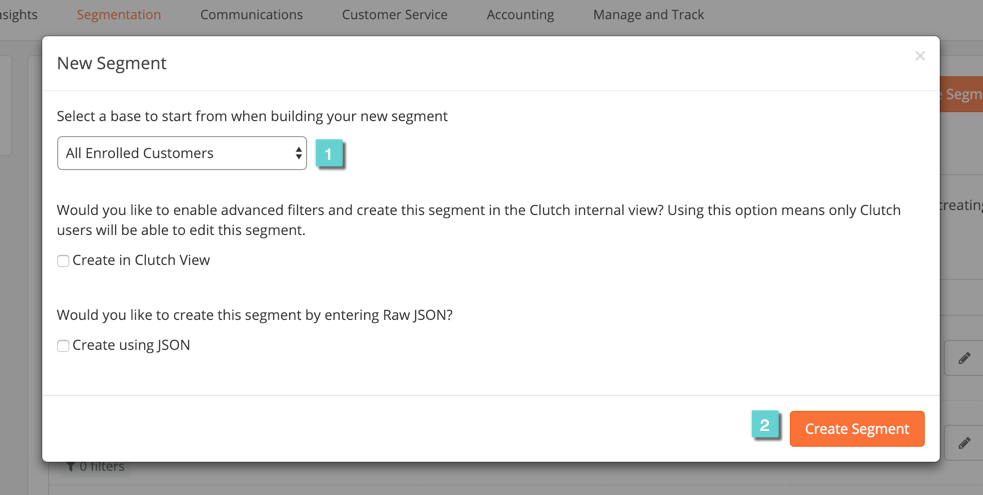
Step 3
3.1 Create a name for the segment.
3.2 Create a description for the segment.
3.3 Select Event.
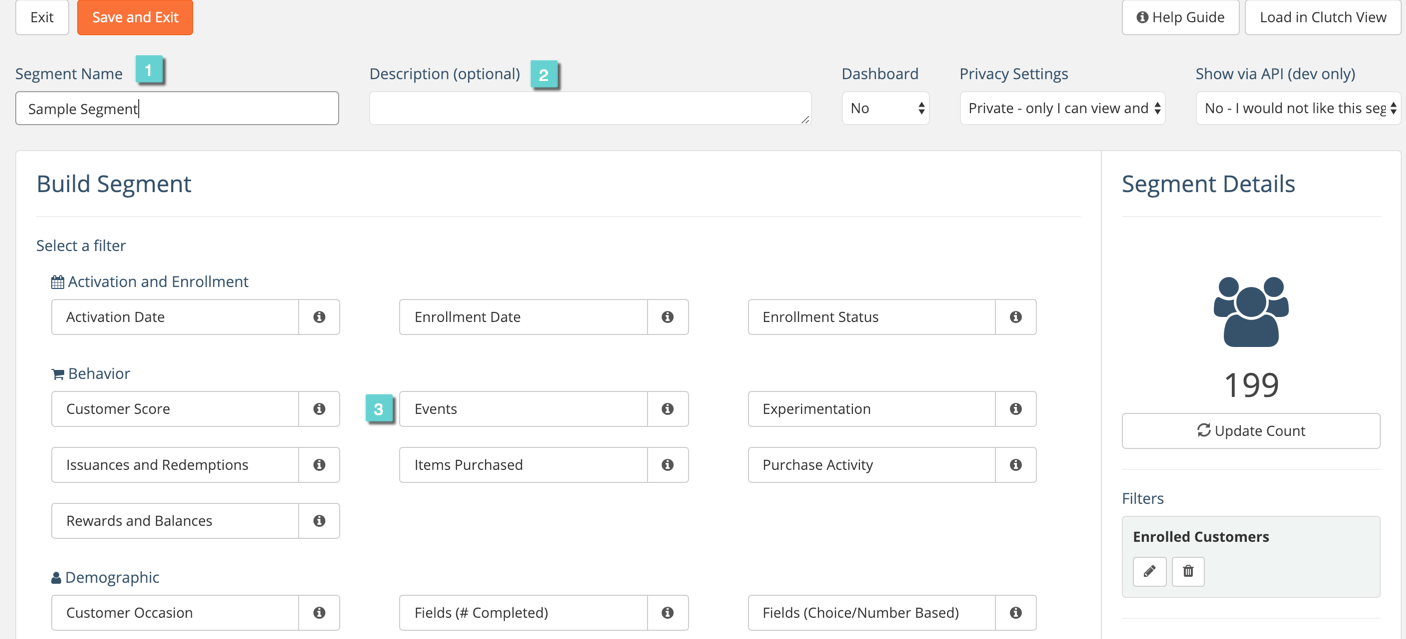
Step 4
4.1 Select an Event Type you would like to filter by.
4.2 Determine if you want to include or exclude any other conditions.
4.3 Create a description for the specific filter.
4.4 Click Apply Filter.
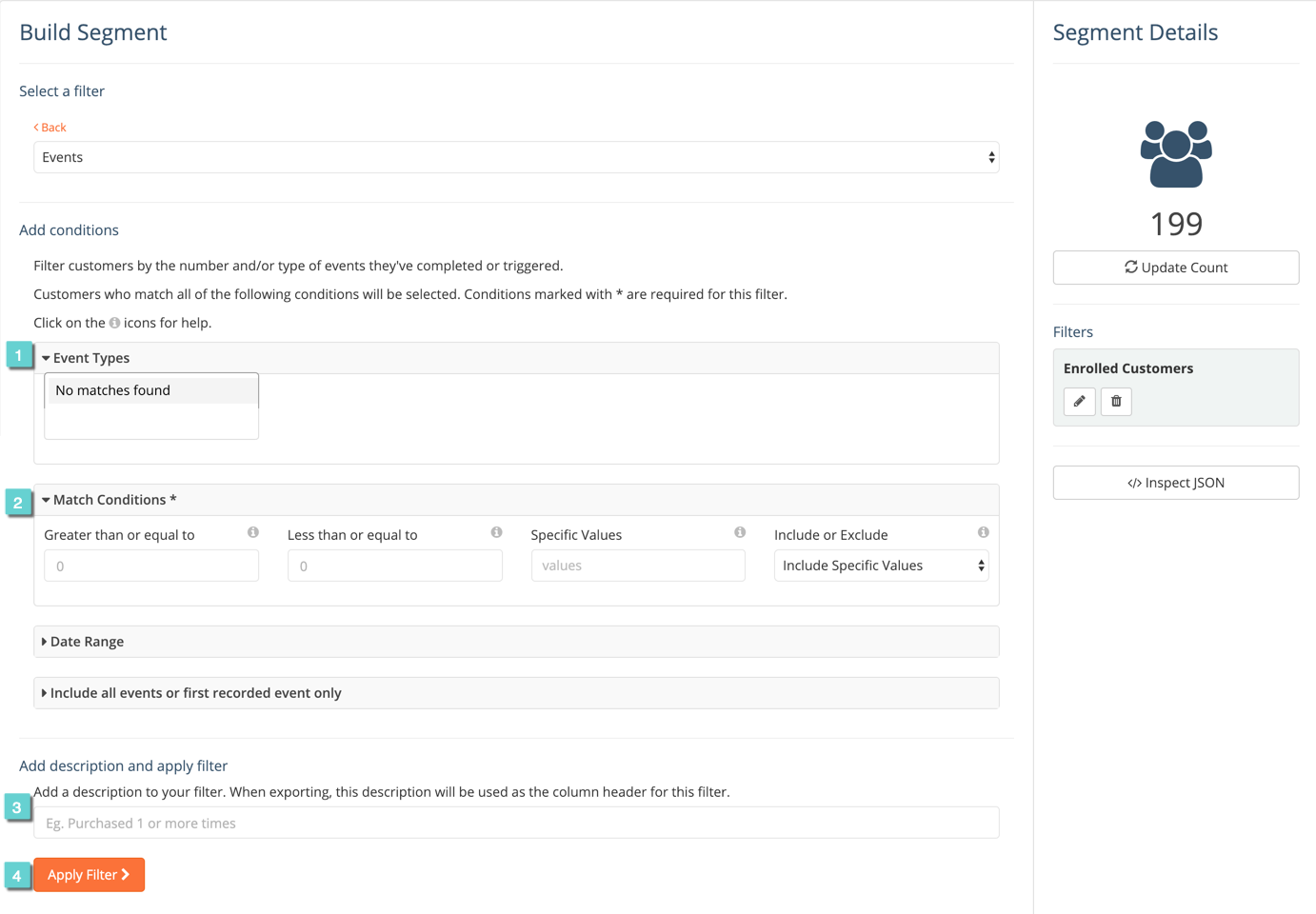
Step 5
5.1 View the segment you created. You can also edit or delete it.
5.2 Click Save and Exit.
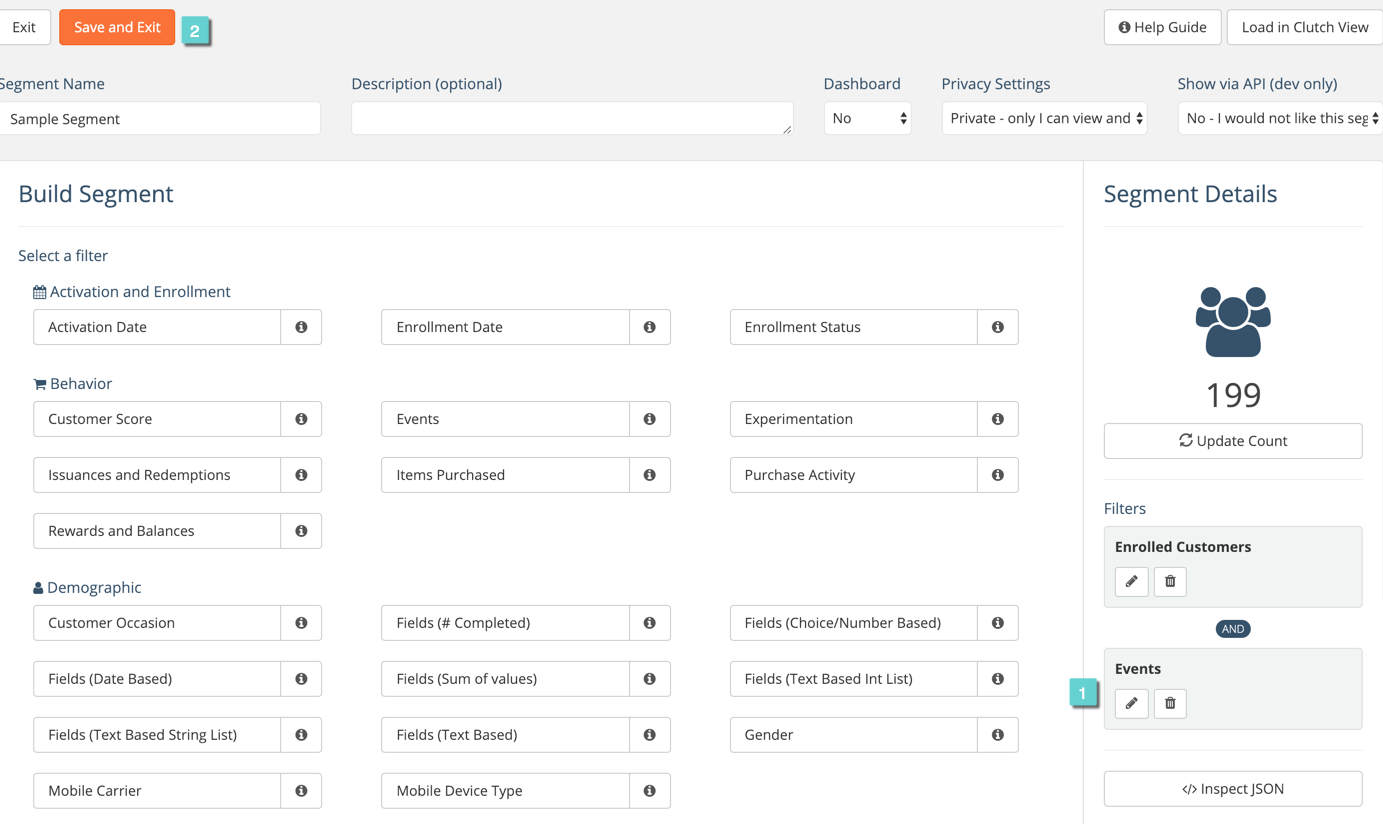
Step 6
6.1 Navigate to the Customer tab in the Segmentation section.
6.2 View the new segment.


