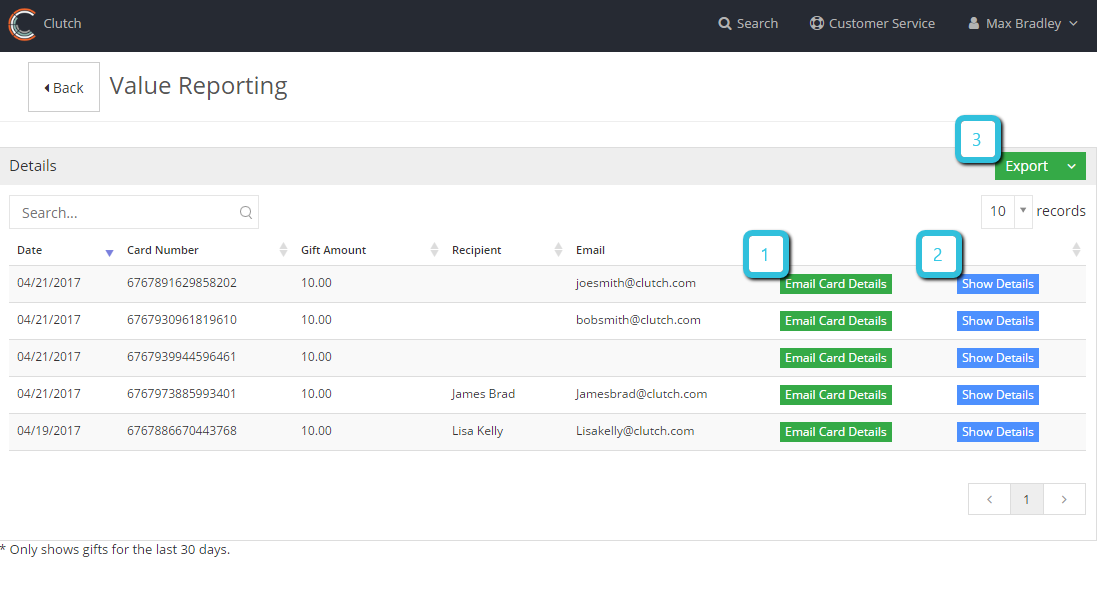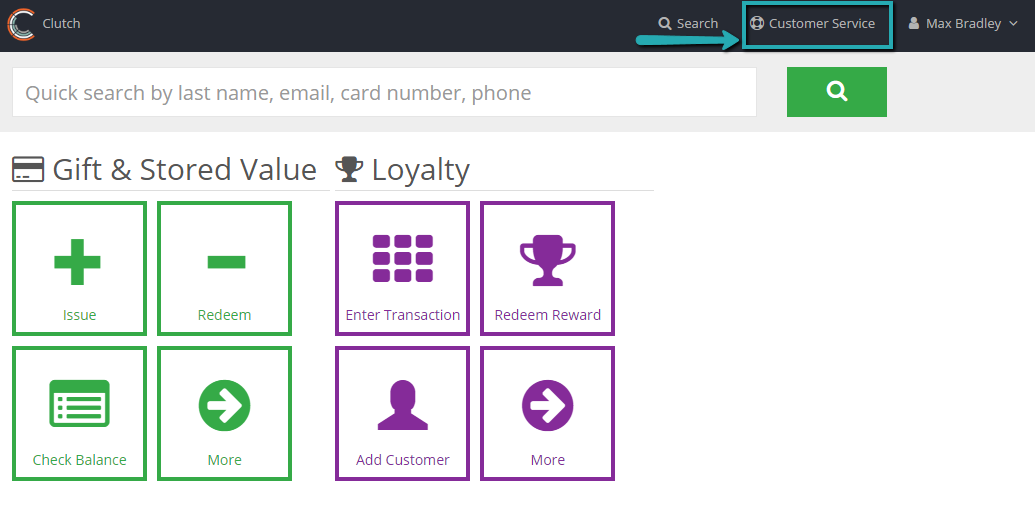If you are using the Customer service tab to allocate and issue Stored value cards, you will also want to access the reporting available in the Customer Service section of the Virtual Terminal.
As illustrated below, you’ll access the Customer Service section from the top navigation options and will land on the Customer Service page of Virtual Terminal.
Once there, click Value Reporting.
Value reporting will show you all cards Allocated via Virtual Terminal during the last 30 days. From this page, you’ll have the ability to send a basic email via Clutch’s email as illustrated in the previous article. This is done by clicking the Email Card Details button and confirming your recipient details (1).
The Show Details button will provide expanded information about your transaction (2).
If an export of your transaction list is needed, you can use the Export button to initiate a CSV export of your listed results. (3)