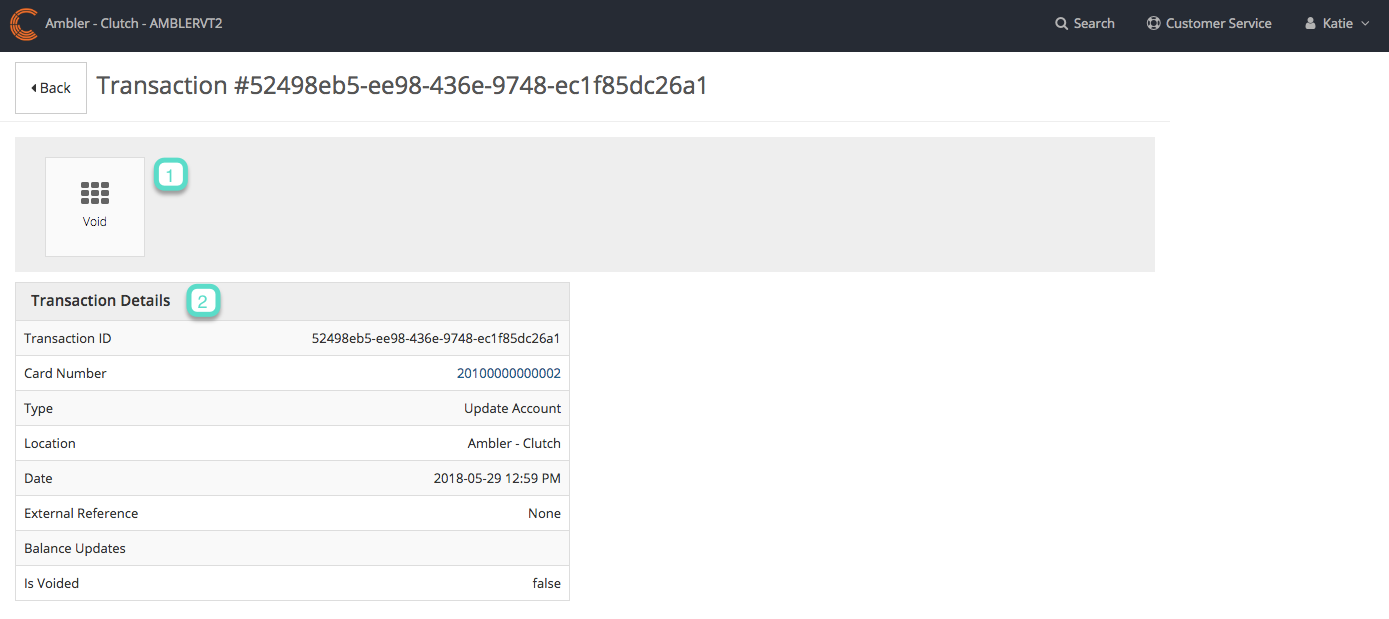When viewing transactions in the Customer Info section, you also have the ability to drill down for further detail on each transaction line item.
Step 1
1.1 Click the blue Show Details button to initiate.

Step 2
You will then see the Detail page:
2.1 Once on the detail page you are able to void the clicked transaction. If voiding, you will receive a void confirmation message after clicking the Void button.
2.2 View the transaction details