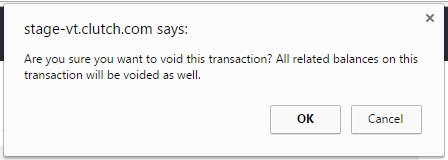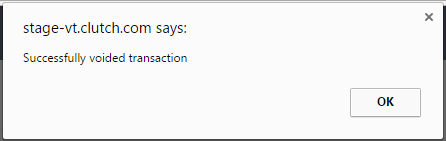From time to time, it may be necessary to perform a Void transaction. Voids are used to reverse a transaction done in error, usually immediately following the error. There is a time limit enforced for voiding and transactions older than 30 days cannot be voided.
Step 1
1.1 Enter the Card number, Name or Email in the search box on the Virtual Terminal Home page.
1.2 Click the Search icon to search for the information.

Step 2
2.1 Click the Show Details button.

Transaction History will appear. There will be a Show Details button next to each line item.
Step 3
3.1 Click the Show Details button.

The Transaction details will appear including a Void button.
Note: A user must have the appropriate permissions in order to see this button and void a transaction.
Step 4
4.1 Click the Void button and click OK to confirm the void.
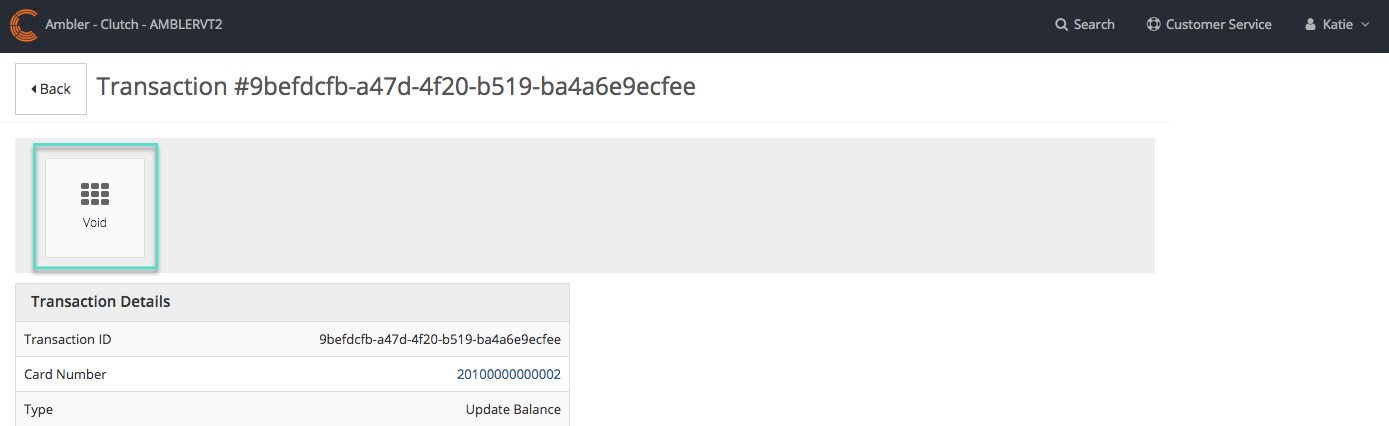
Another alert will appear to show your transaction was successfully voided.
It will now appear in the Transaction History.