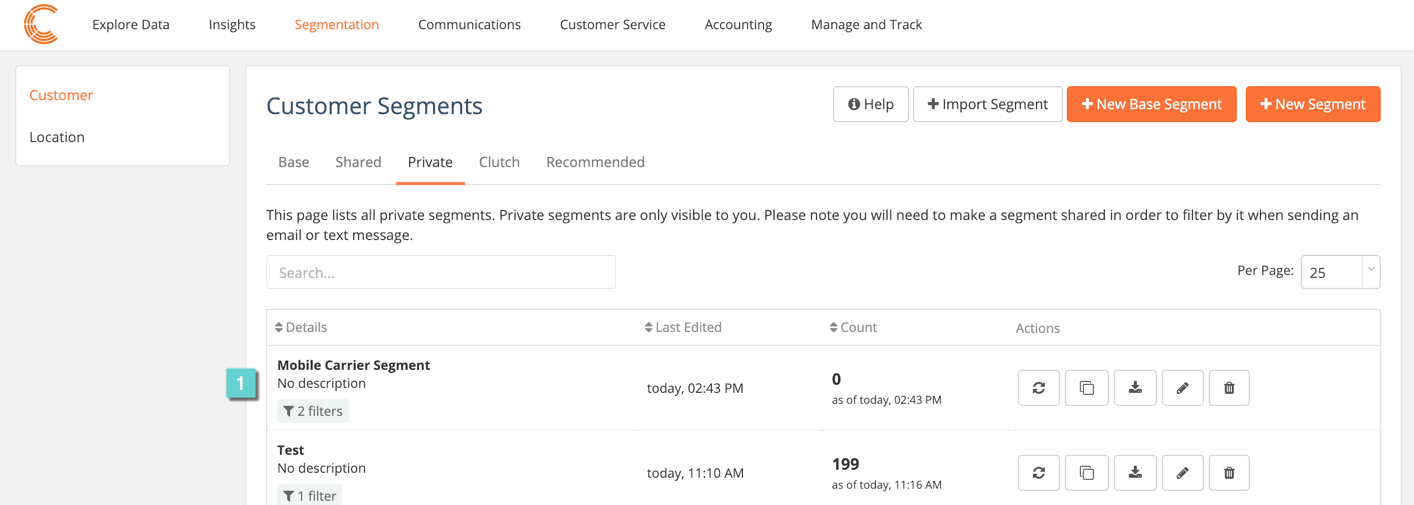Segmenting by mobile carrier allows you to create segments based on different mobile carriers. Create these segments to group together and target people who use a specific carrier.
To segment by mobile device, follow the steps below.
Step 1
1.1 Navigate to the Segmentation section in Clutch Portal.
1.2 Select the Customer tab.
1.3 Click the New Segment button.
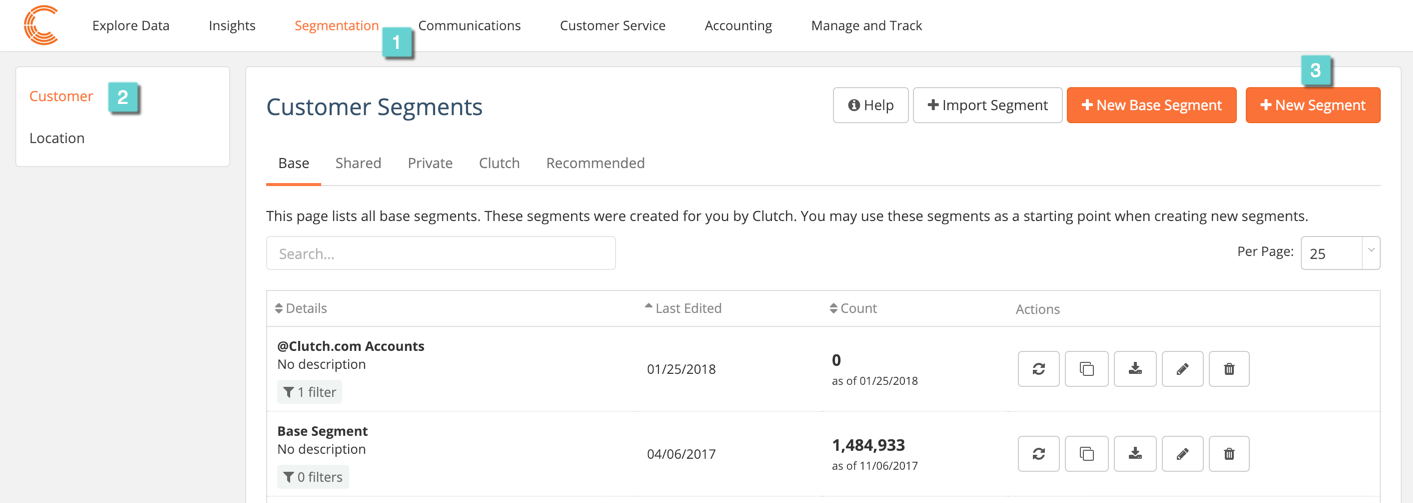
Step 2
2.1 Select Mobile Carrier Type from the filters.
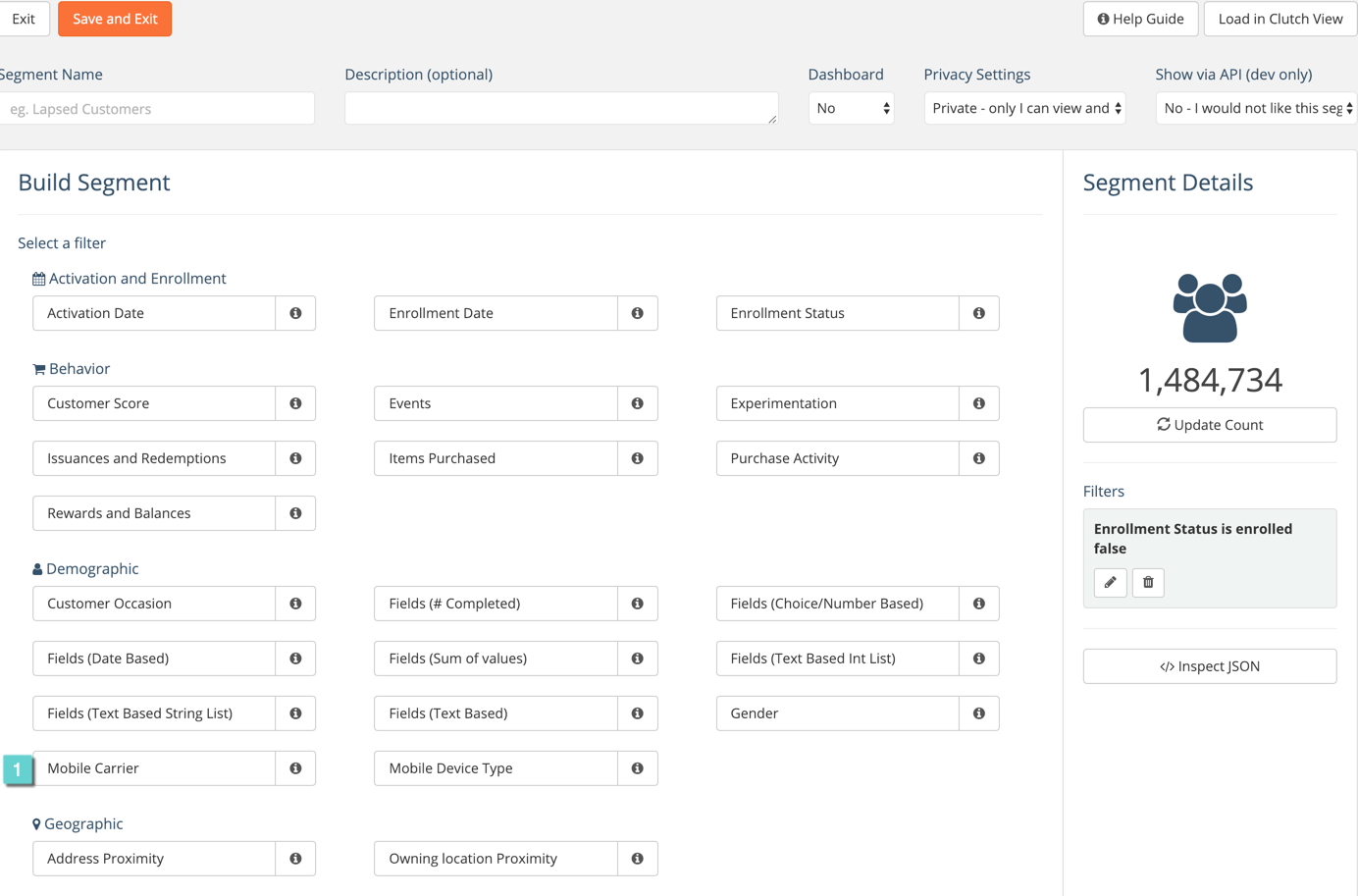
Step 3
3.1 Create a name for the segment.
3.2 Create a description for the segment.
3.3 Select the mobile carrier you want to use.
3.4 Determine if you want to include or exclude specific values.
3.5 Create a name for the specific filter.
3.6 Determine the privacy settings (private, shared, shared (read only).
3.7 Click Apply Filter.
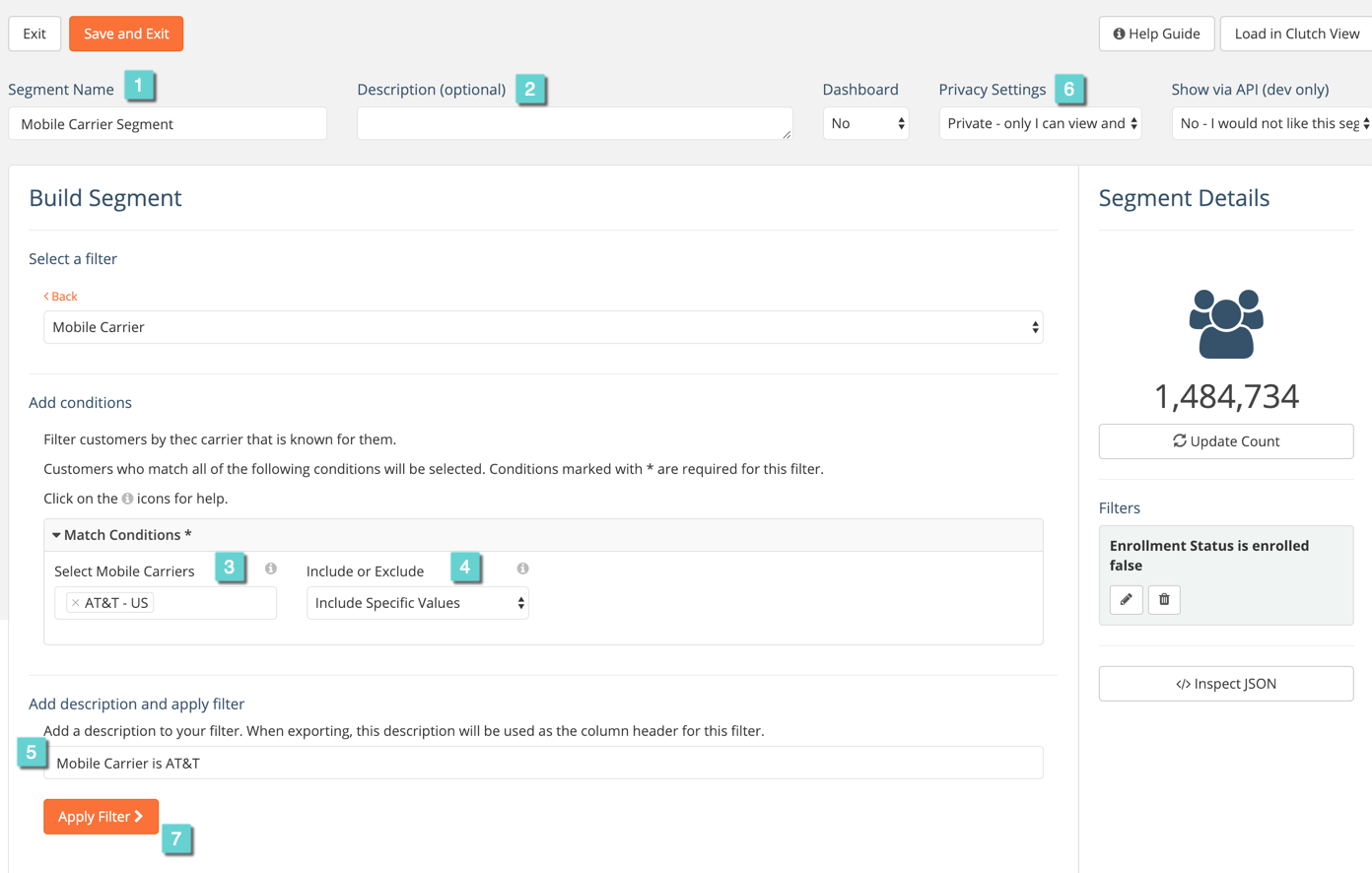
Step 4
4.1 You can now view, edit, and delete the filter that you created.
4.2 You can click the Update Count button to refresh the segment count.
4.3 Select Save and Exit.
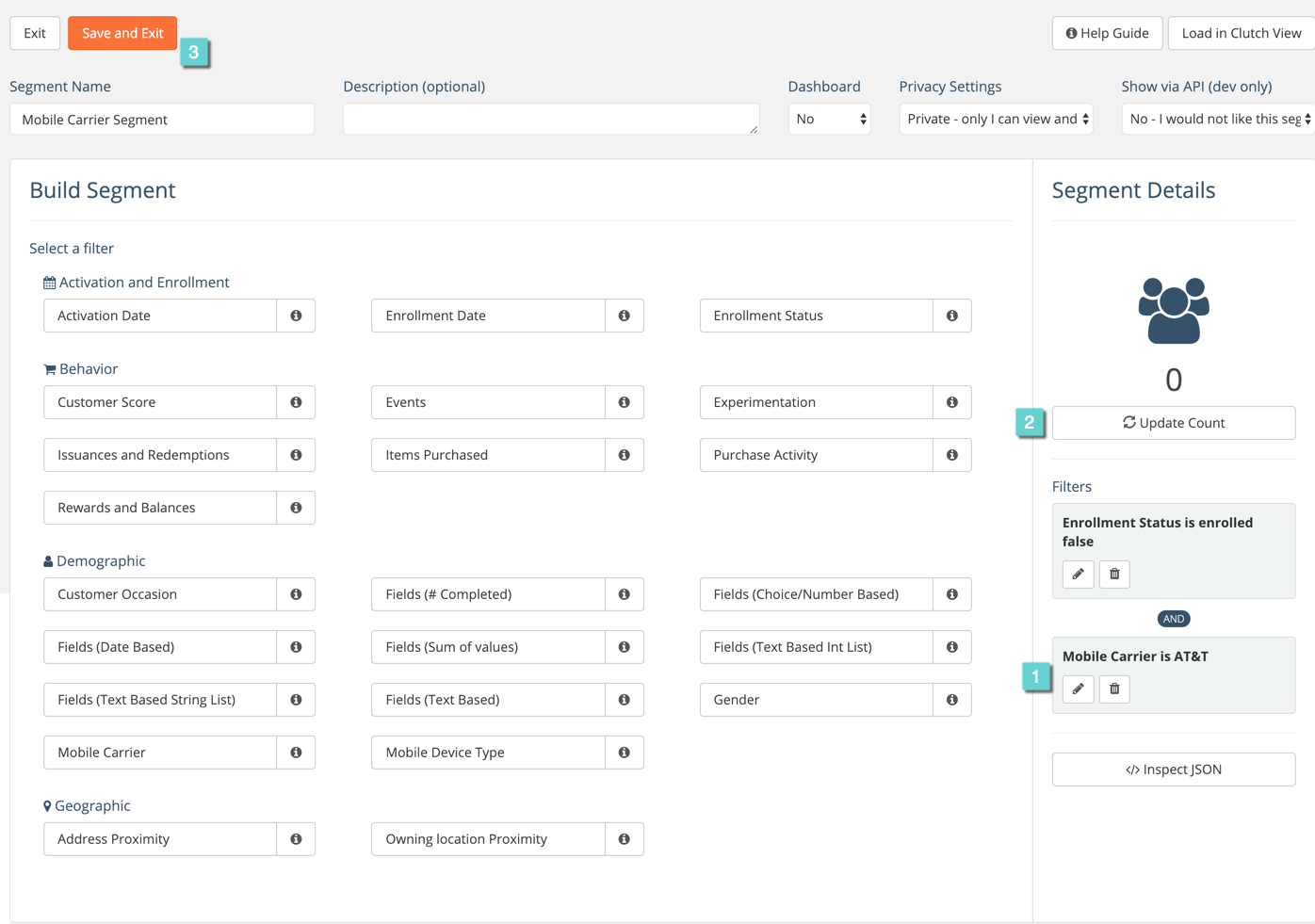
Step 5
5.1 You can now view your new segment on the Customer Segments page.