The Subscription Preferences Page
The Subscription Preferences page can be a standalone form or a part of the Member Portal account creation. Only the following information can be adjusted for a brand on this page.
- Logo – Should be at most 200 pixels high
- Background Color
- Progress/Accent Bar Color
- Button Font Color and Button Color
You can see a sample image below.
Note that:
- Will have your brand specific logo.
- Will have your brand specific list name. When creating a list, you can determine if the list is visible by the customer.
- You have the option to include a brand specific customer service email, or the link can be hidden.
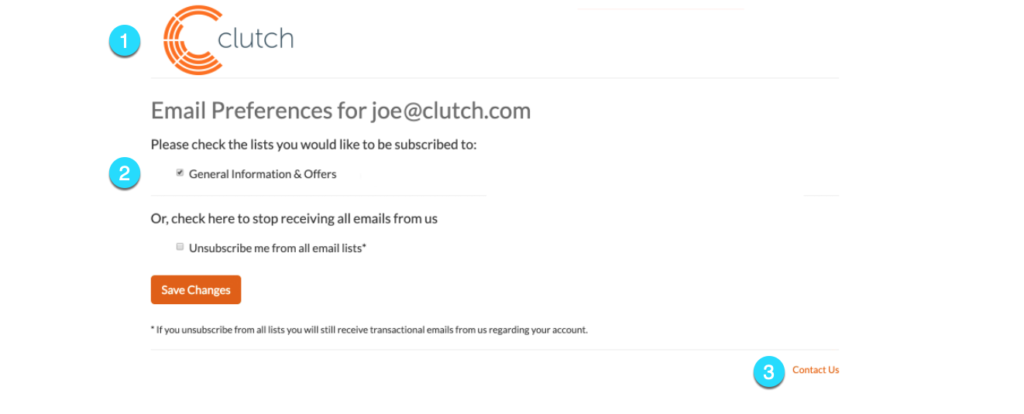
Other than the colors and logo listed above, the only change that can be made on this page is the channel of communication. A brand can choose to offer emails, text messages, and direct mail or only one channel. This will be set up by the brand and a customer can decide which subscription method is preferred.
Displaying an Email List on a Subscription Page
In order for an email list to be visible on the subscription page, follow these steps
Step 1
1.1 In Clutch Portal, navigate to Communications>Email>Lists
1.2 Click the +New Subscription List button.
Note: If the subscription list is already created, you can also go into the existing list and select the Edit option.
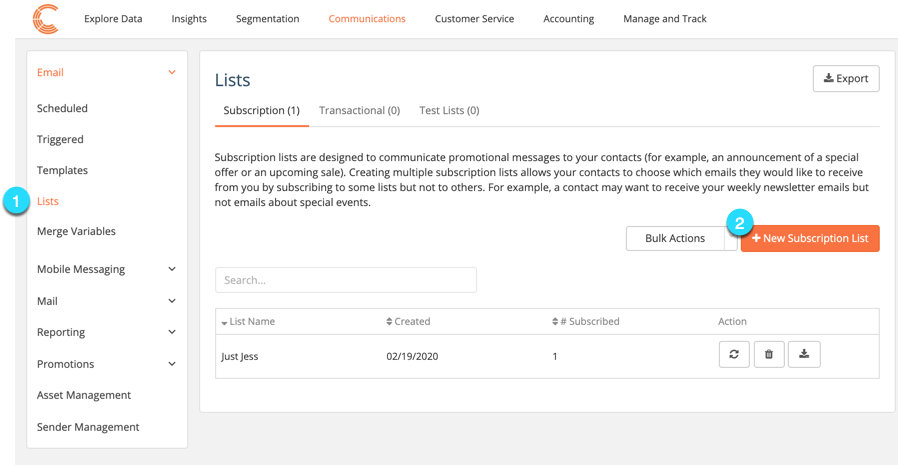
Step 2
2.1 Select “Yes” for “Should this email be displayed in the Clutch hosted email preference page?”.

Once the list is completed and saved, it will be visible on the Subscription Preferences page. For help creating an email list, you can read the article here.

