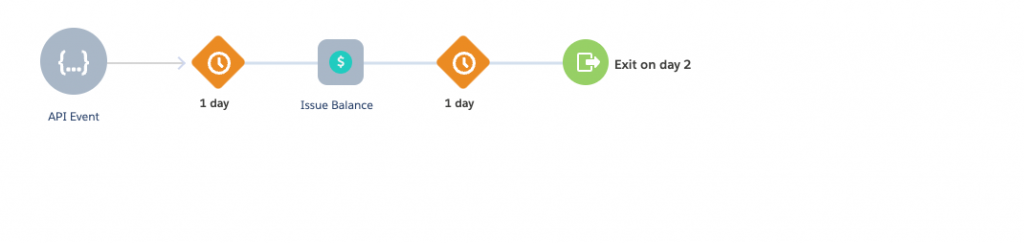The Clutch Loyalty app for Salesforce Marketing Cloud has 4 widgets within the SalesForce Marketing Cloud (SFMC) Journey Builder. These fit into two categories, Flow Controls and Message Widgets. Click on the sections below to learn more about each.
Flow Controls
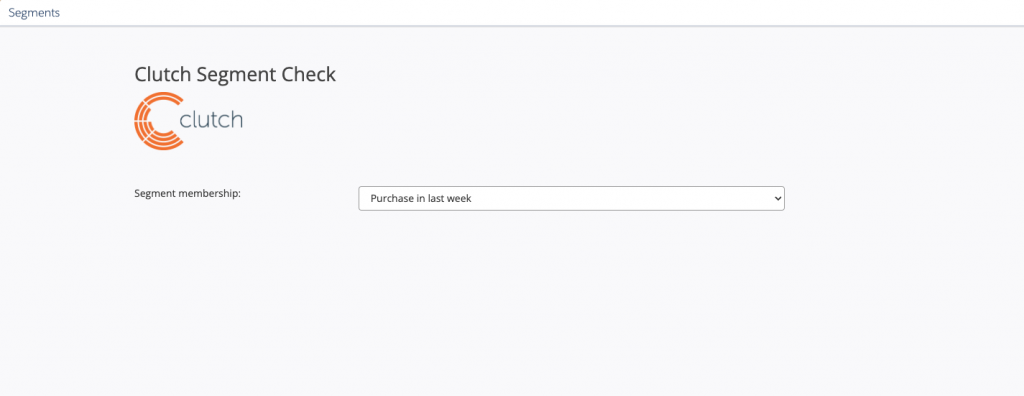
This Flow Control will do a real-time check to see if the journey participant is a member of a segment that you select from the UI.
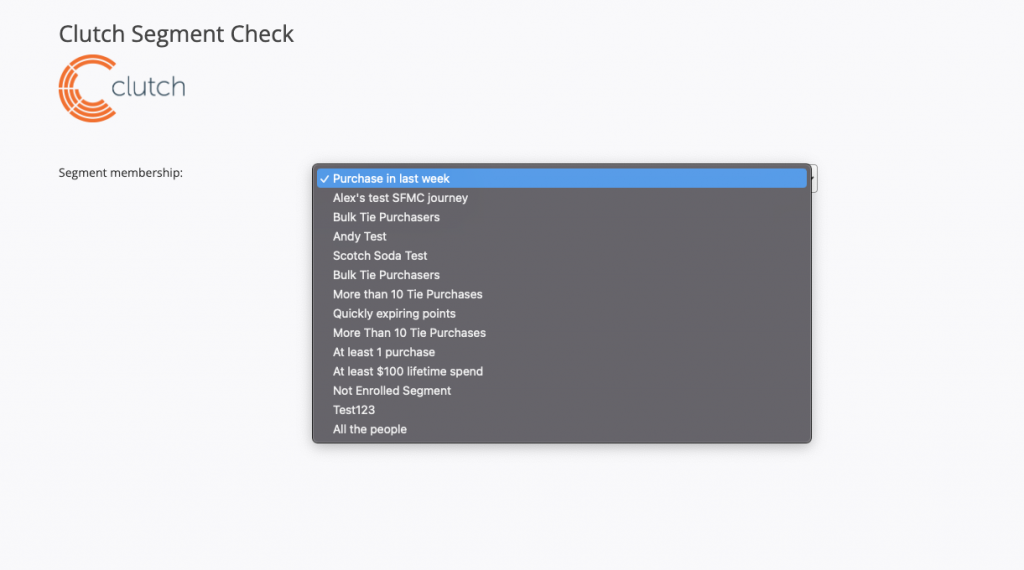
Any segment you wish to have surface in this Flow control must first be setup in Clutch and shared via API, but can then be used in perpetuity and the segment refreshes in real time within the Clutch platform.
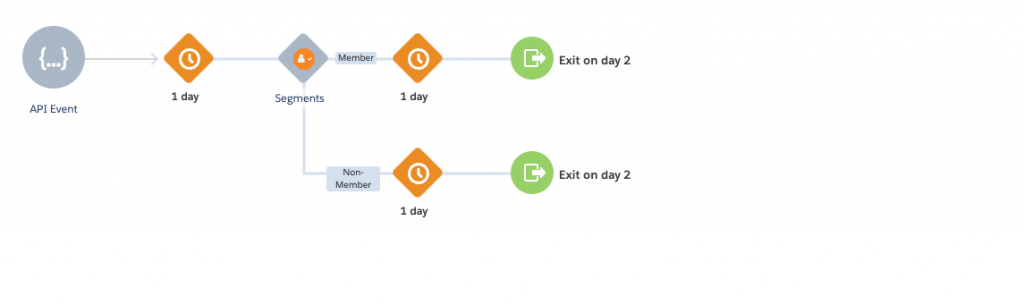
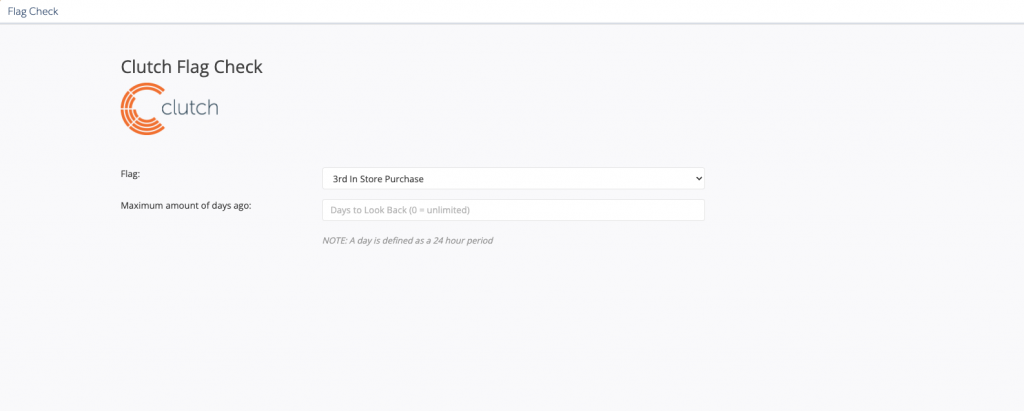
This Flow Control will do a real-time check on the Clutch card to see if this flag was set on that card within the last “x” amount of days, which you can configure.
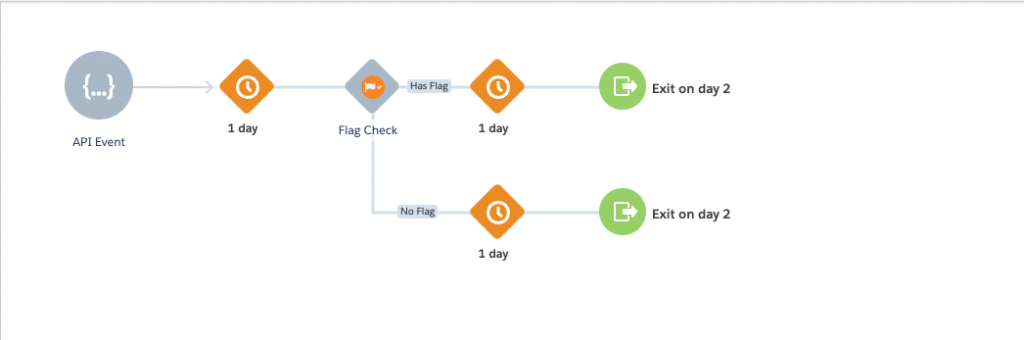
Flags can be added to cards through a Message Widget. Flag types can be created via the Clutch App UI.
Message Widgets
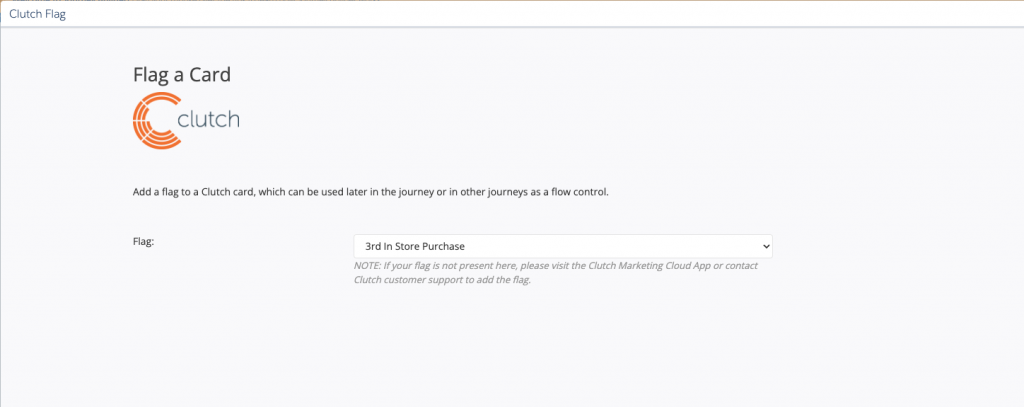
Use these within Journey Builder to attach a ‘flag’ to any customer who has hit a particular journey milestone. You can use these flags to segment a group of customers as well as view journey milestones for any one customer.
Example: An ‘Enrollment Bonus’ flag can be added to all customers in a journey who received an incentive for becoming a loyalty member.
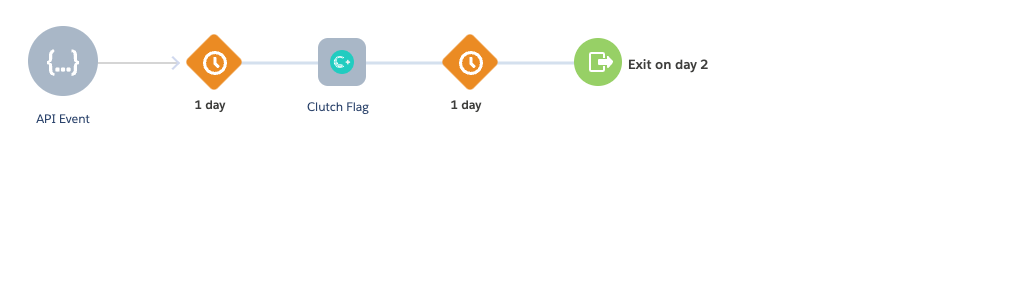
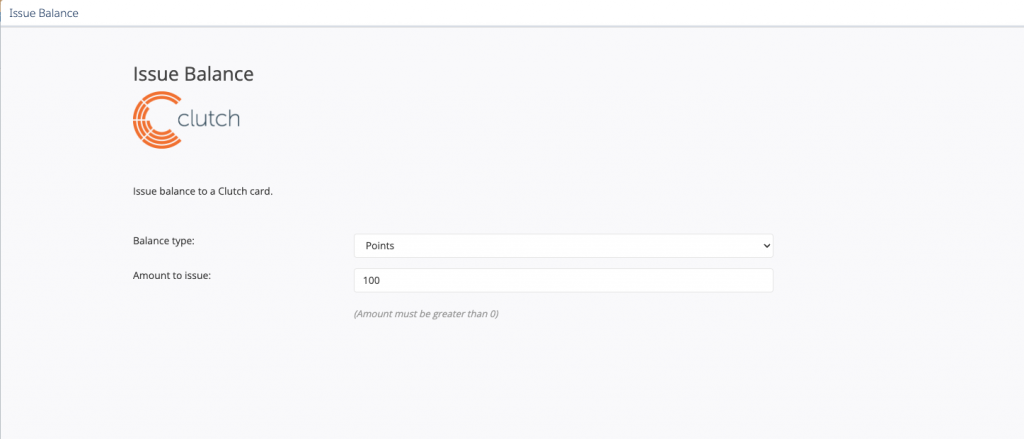
This can be used to issue a balance to any customer during their leg of a journey. A balance can be issued on any value type that Clutch is using to give to customers. Common examples are USD, points, punches, and cash back.